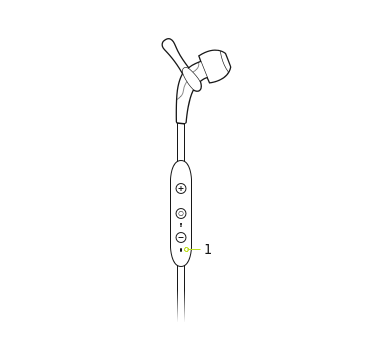Troubleshooting
Troubleshooting
If your buds are not responding, connect the charging clip and USB cable to a power source. This will turn your buds off and perform a soft reset.
Factory reset
1. To reset your buds to their original factory settings put your buds in pairing mode by turning the buds off then push and hold the center button for more than 4 sec until you see alternating red/green LED.
2. While the LED is flashing red / green double tap the center button. Upon successful factory reset, the LED turns orange and your buds turns off.
NOTE: Once your buds have been reset and you power on they will automatically go into pairing mode. Select “Forget” or “Remove” Jaybird Freedom 2 from your device’s Bluetooth menu and pair again.
1. LED