How Do I Setup/Fit My X3 Buds?
A feature of X3 is the ability to lift the cord off your neck. This allows for your X3 buds to be used either in the traditional under-ear style for music and calls, or over-ear, designed for those wanting a great sports music experience. For setup instructions, check out the steps below as well as the video.
Sport fit
1. Lay your X3 in front of you with the inline remote on the left hand side. Swap the fins to the opposite side so the fin with the L is now on the side with the remote.
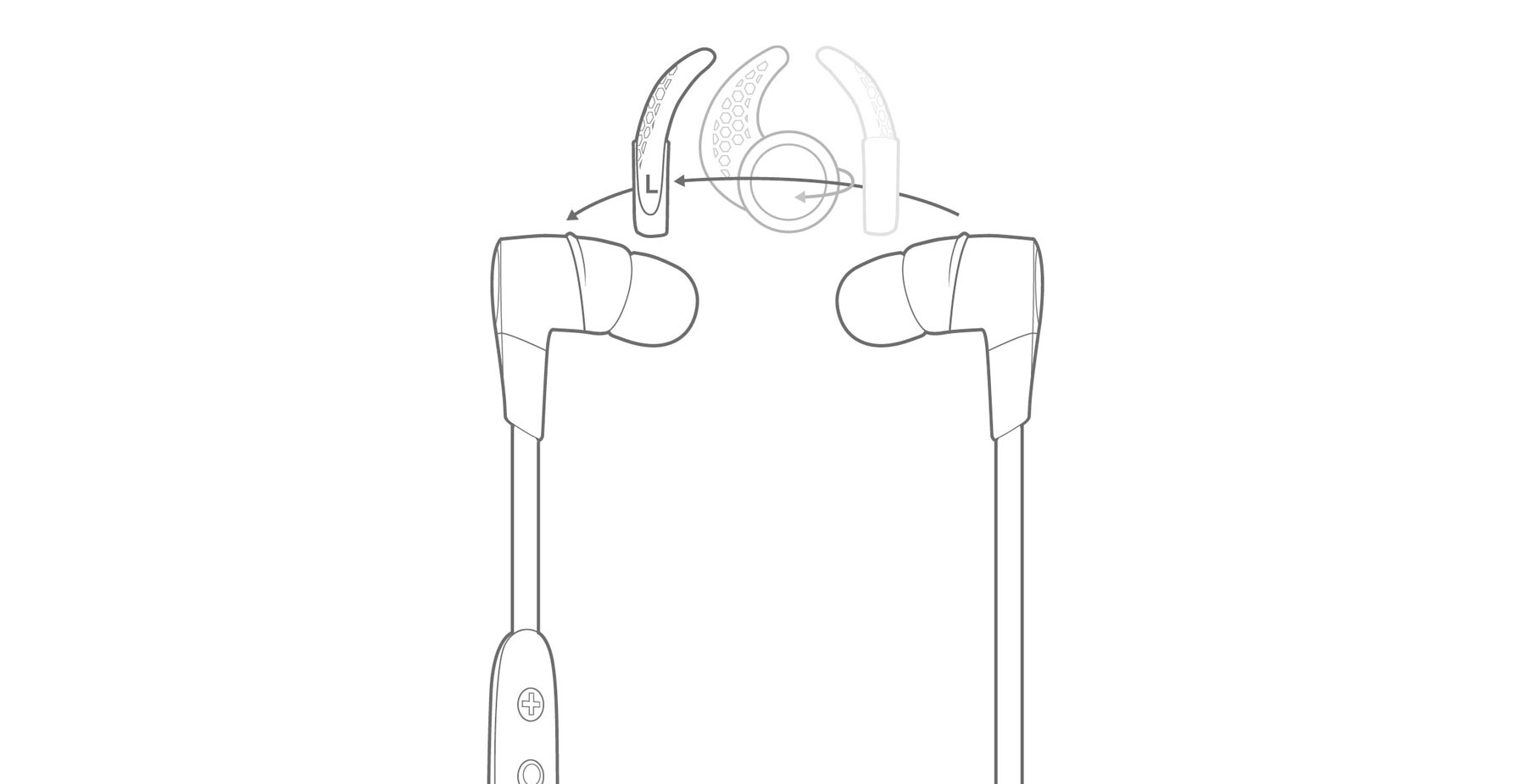
2. Rotate the fins so they are pointing towards the cable.
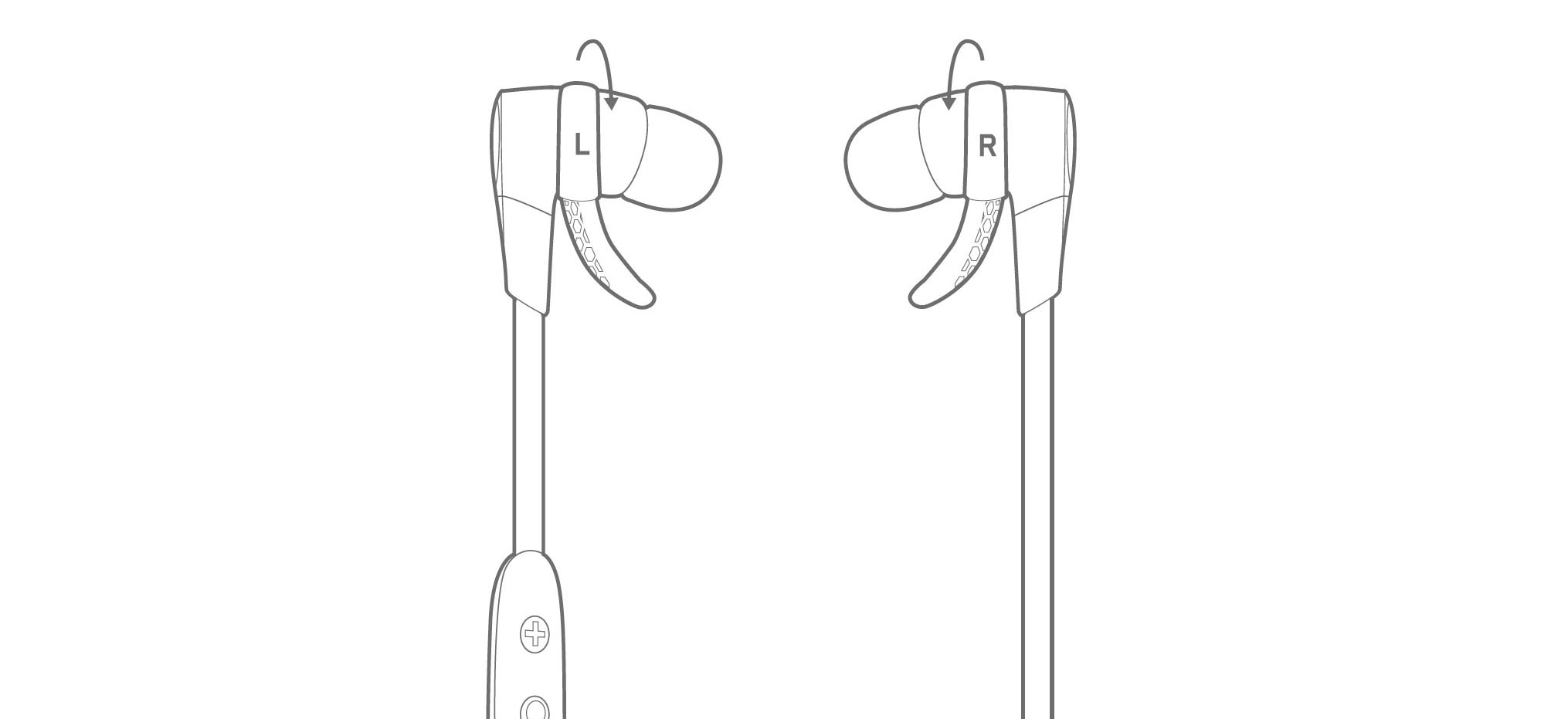
3. Place your X3 over your ear with the inline remote on your left side.

4. Starting with the medium-sized tips and fins attached, try placing your buds firmly within your ear while in the over-ear position.
5. If your buds are not comfortable, or feel loose, try alternative sized tips and/or fins. You can also try the ComplyTM foam tips or remove the fins completely. Please take some time to get the perfect fit.
6. Lay your X3 in front of you and fit the cord clips.
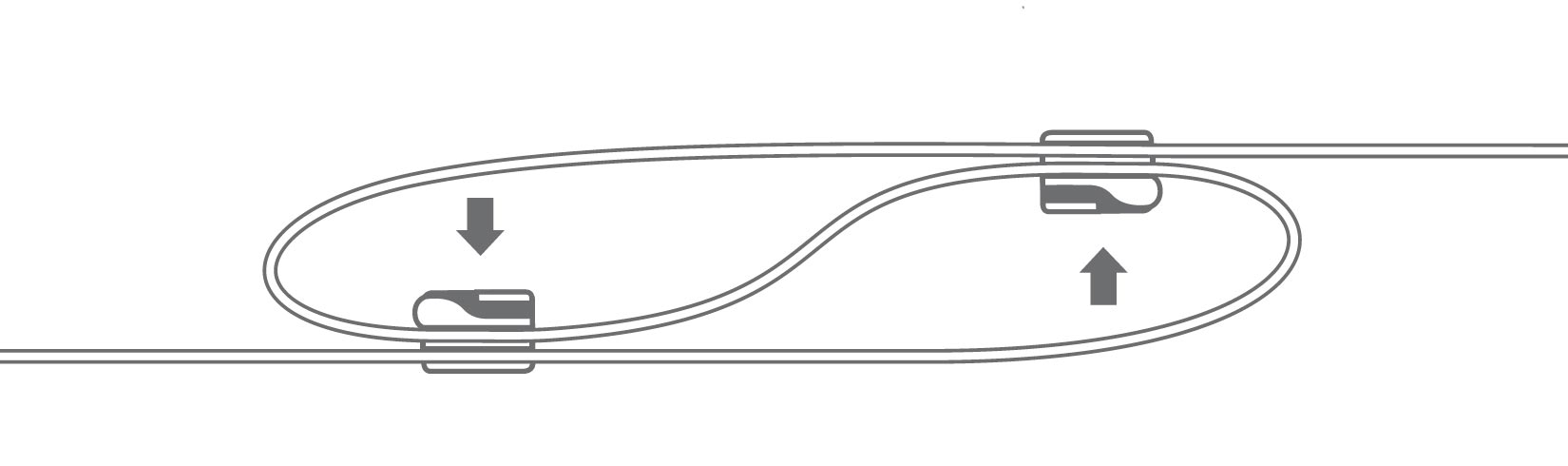
7. Find the right cord length to get a snug fit, with no excess slack around the back of your head by pulling the top and bottom cord outwards.
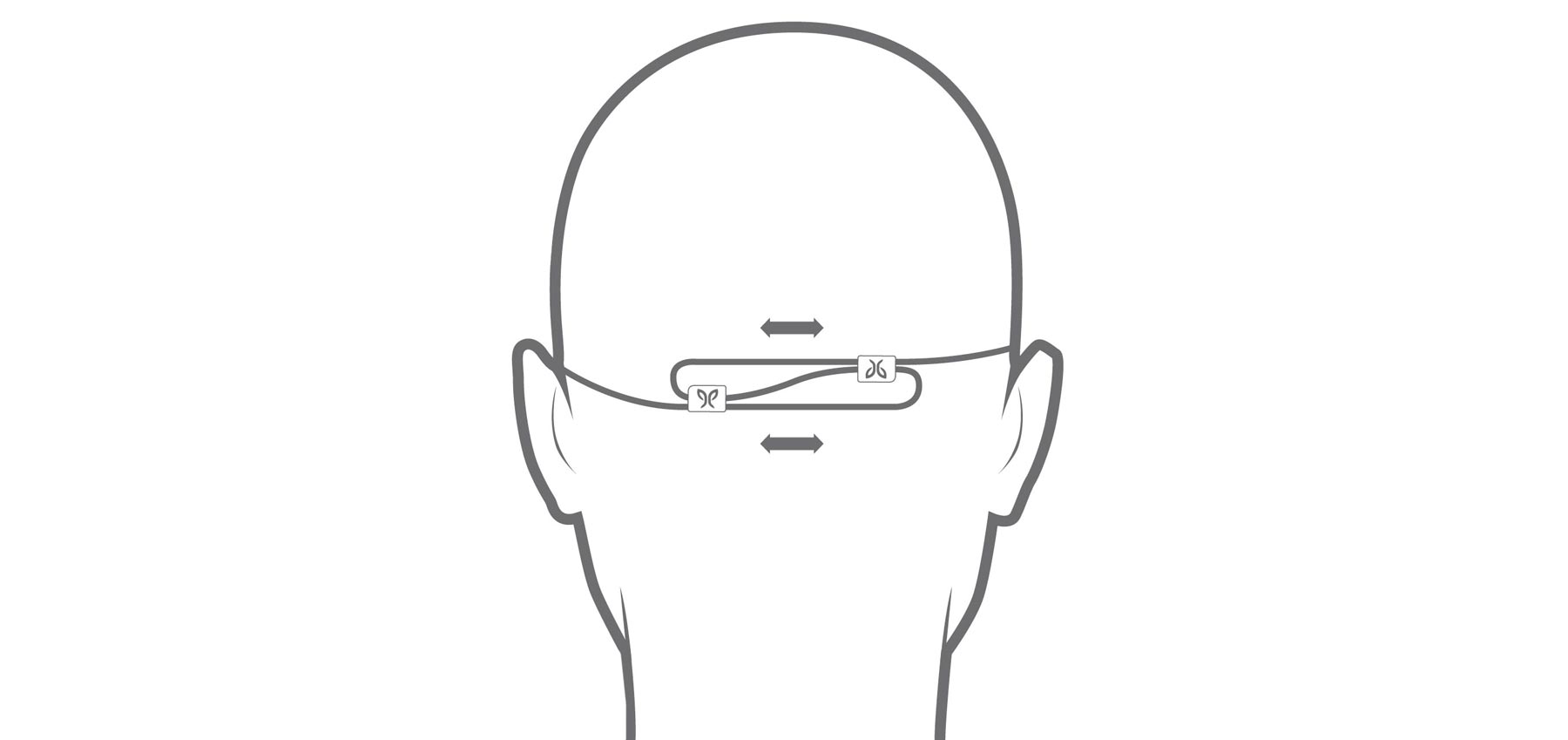
8. Insert the last loop into the cord clip and pull firmly.
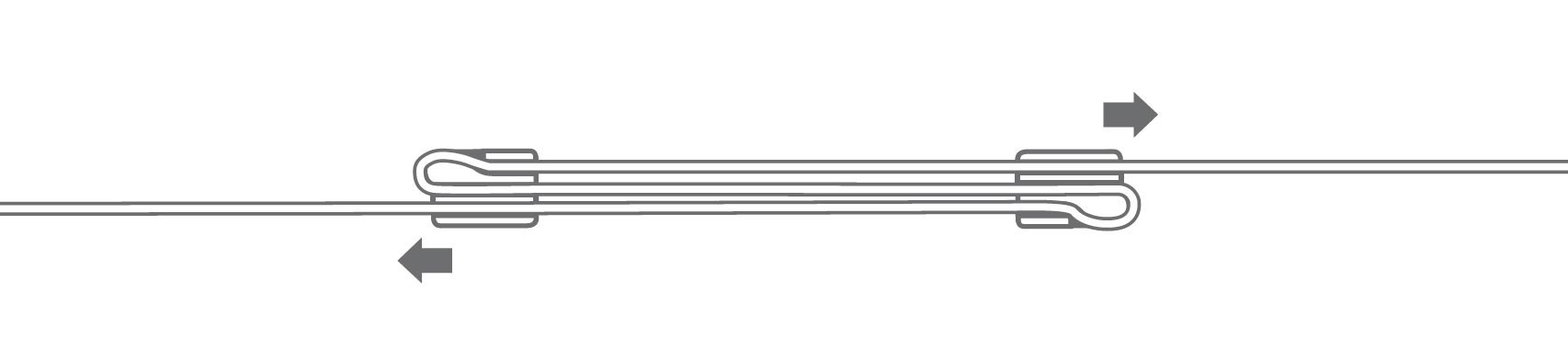
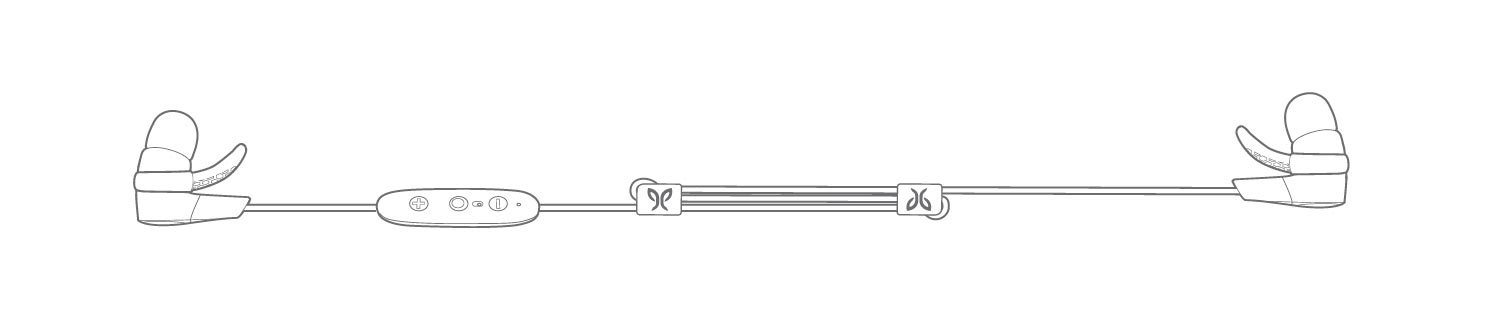
Casual fit
If you intend to use the Jaybird X3 for casual use, we recommend the under-ear setup.
1. With the medium-sized tips and fins attached, place your buds firmly within your ear while in the under-ear position. The inline remote should be on the right side.
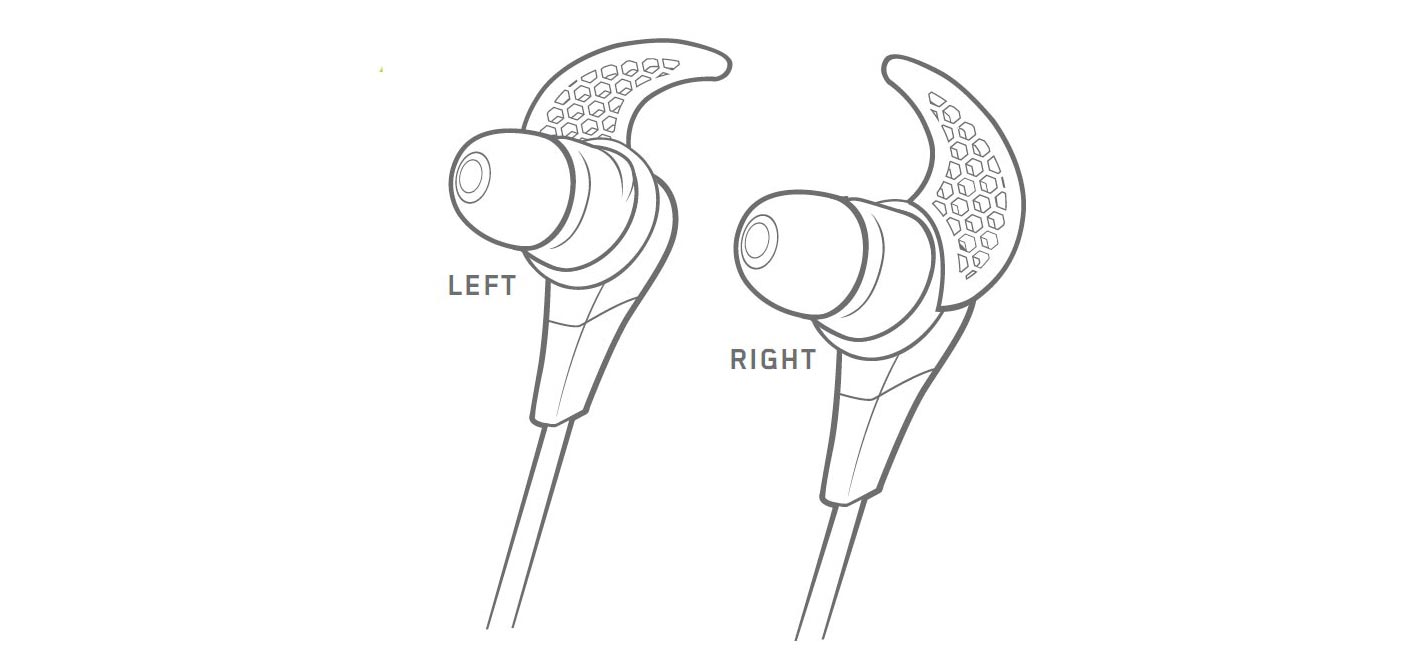
2. If your buds are not comfortable or feel loose, try alternative sized tips and/or fins. You can also try the ComplyTM foam tips or remove the fins completely. Be patient, it may take some time to get the perfect fit.
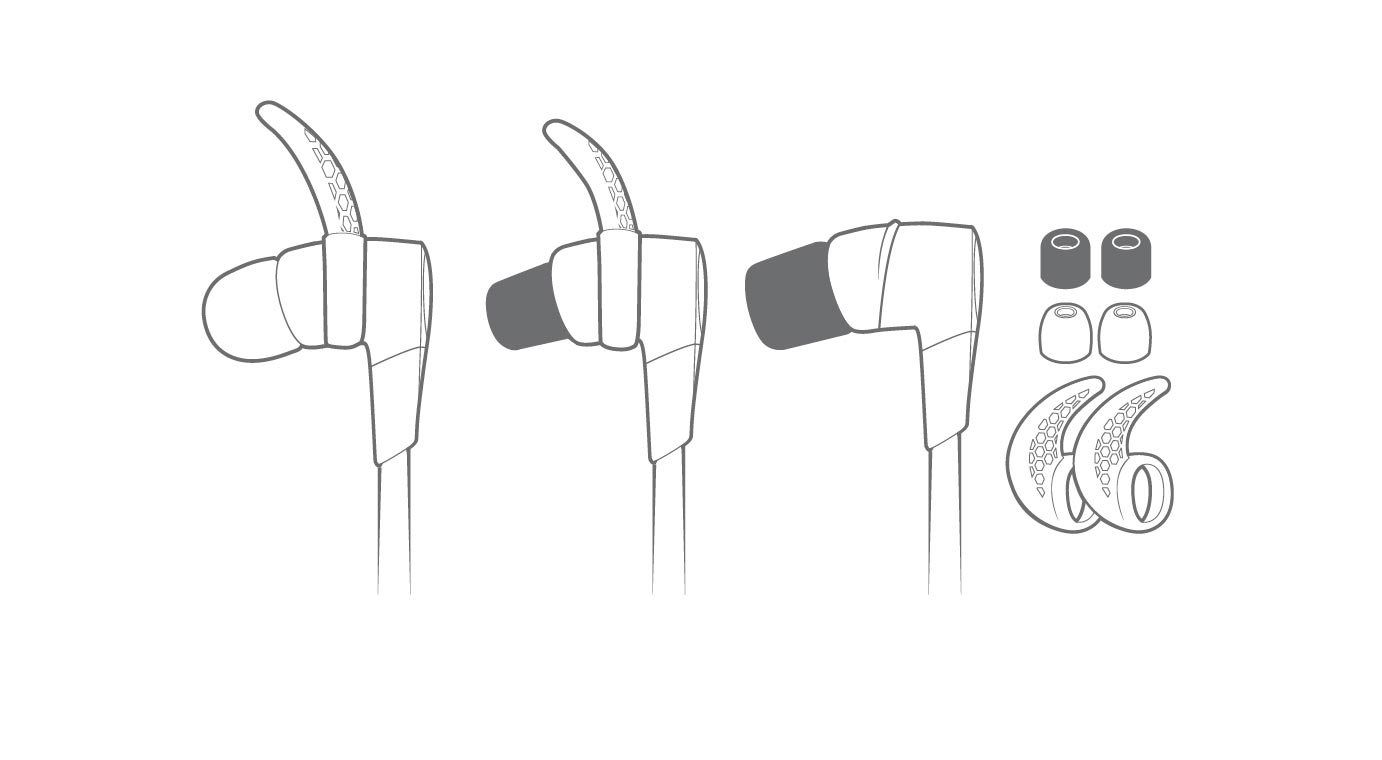
3. If you like, use the included shirt clip to secure your X3 buds to the back of your shirt. Long side of the clip on the outside of the shirt.
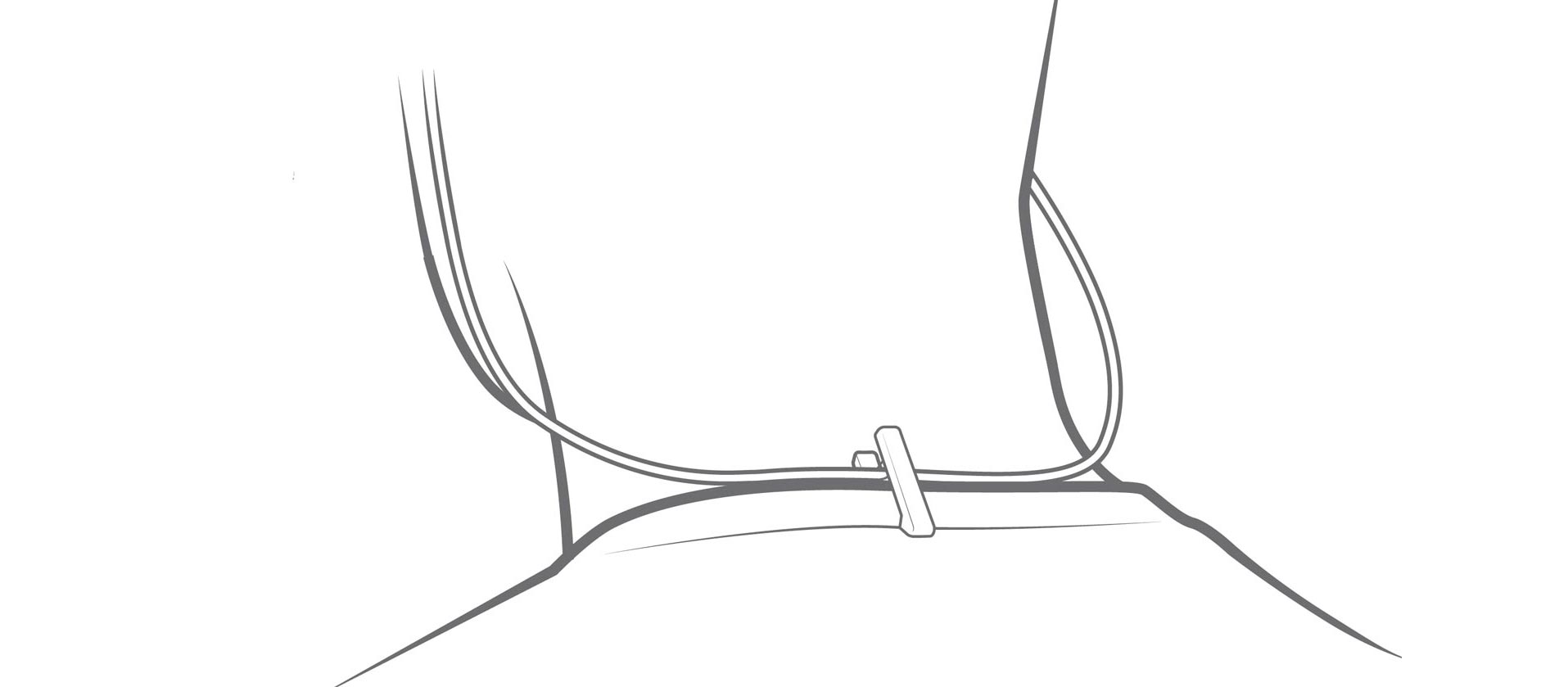
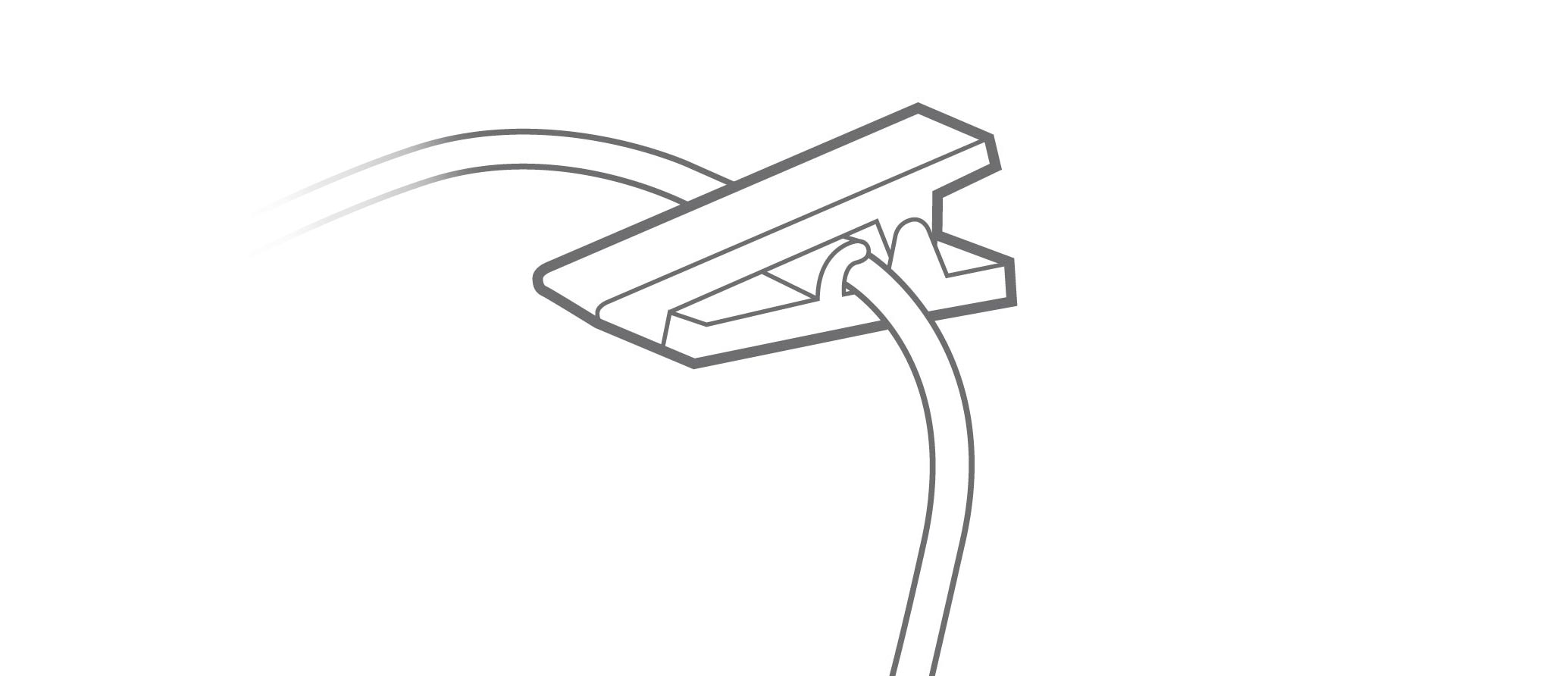
4. Once you are happy with the fit, you are good to go.


