Getting a good fit
1. Your Jaybird Vista earbuds are fitted with size 2 (medium) eargels out of the box. They are marked ‘L’ and ‘R’ for the left and right ear.
Place the earbuds firmly within your ears as shown in the illustrations:

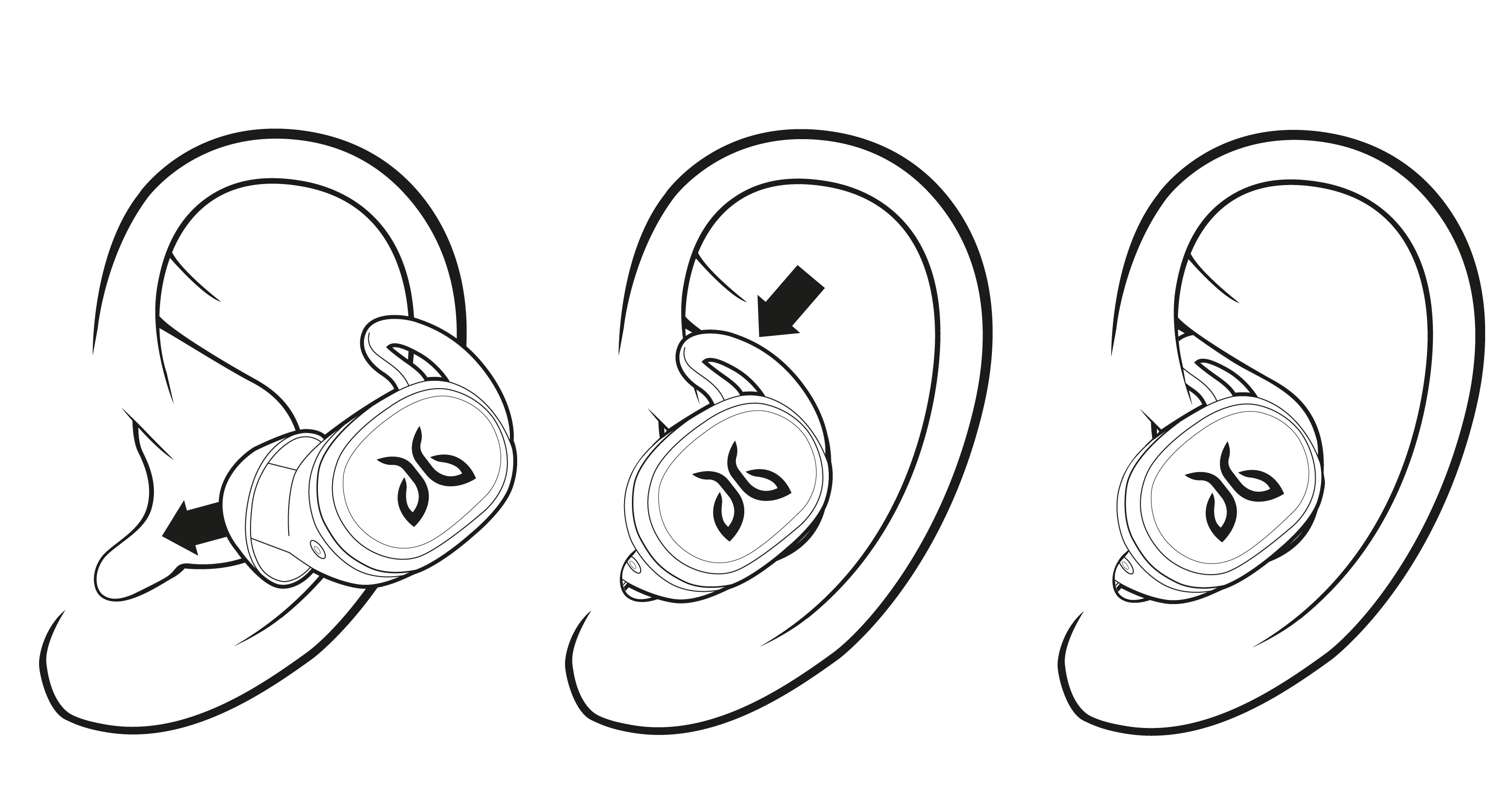
2. If your earbuds are not comfortable, or feel loose, try alternative sized eargels. The size of the eargel is marked on the fin of the eargel. Try size 1 if you feel too much pressure on your ear, or size 3 if the earbuds are too loose.
Please note, it is quite common to use different sized eargels in each ear as your ears may not be the same size.
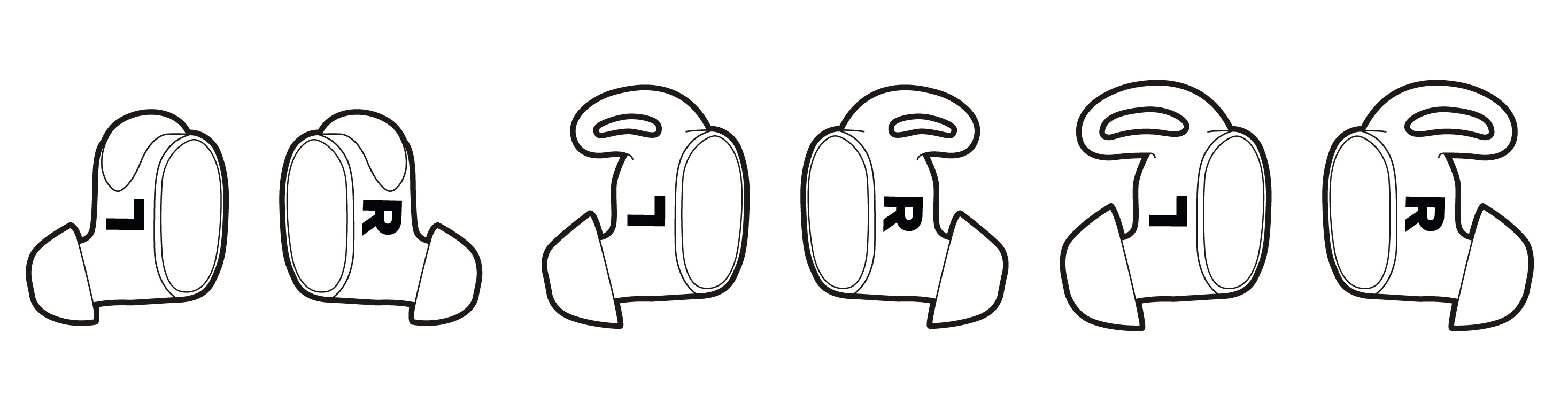
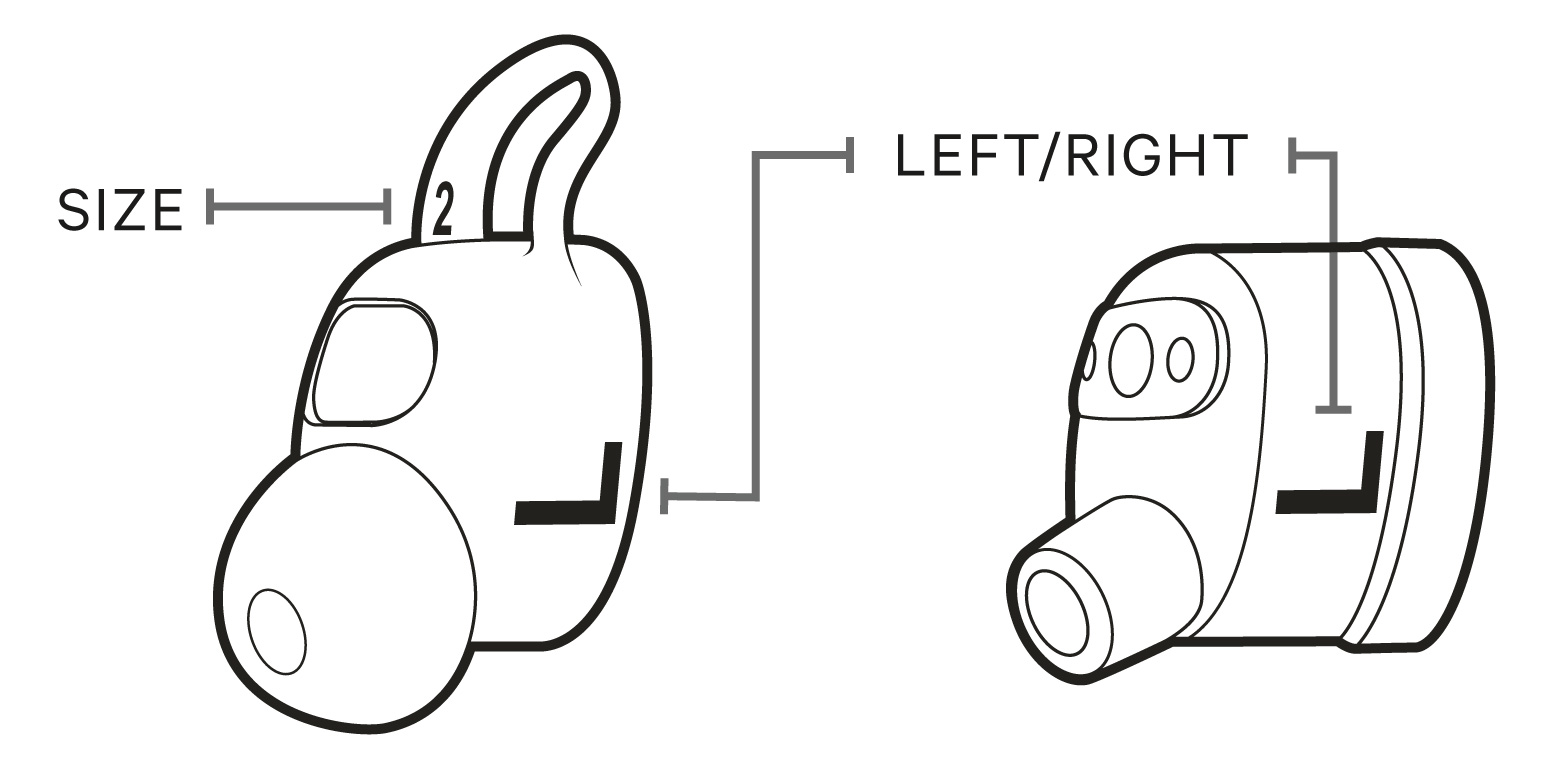
HOW TO CHANGE THE EARGELS:
To remove an existing eargel:
1. Hold the body of the earbud with one hand. With the thumb of the other hand firmly press the eargel fin away from the body of the earbud. Follow as shown below:
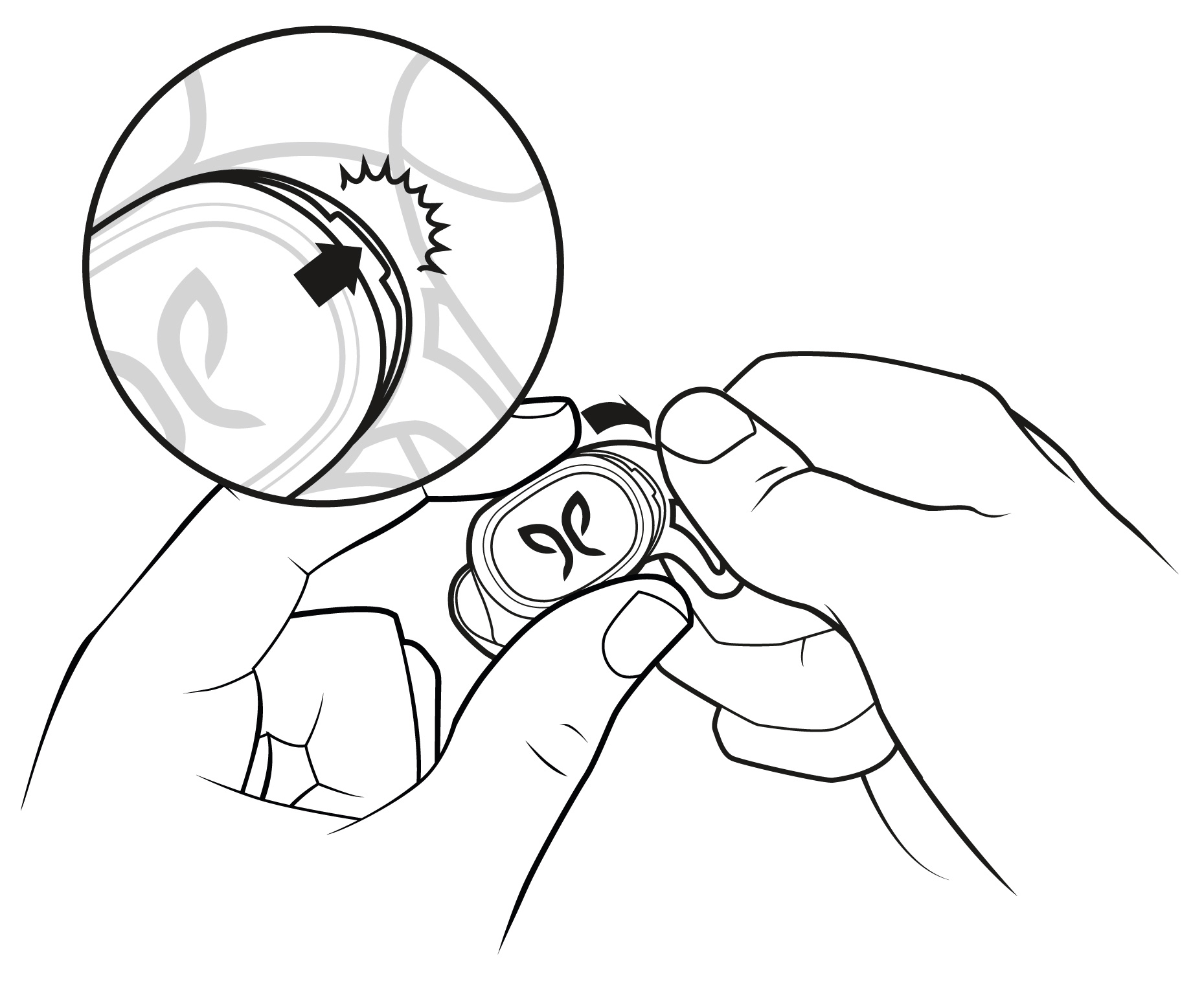
2. While still pressing with your thumb, gently pull the eargel away from the body of the earbud, without pulling on the fin of the eargel. Follow the illustration below.
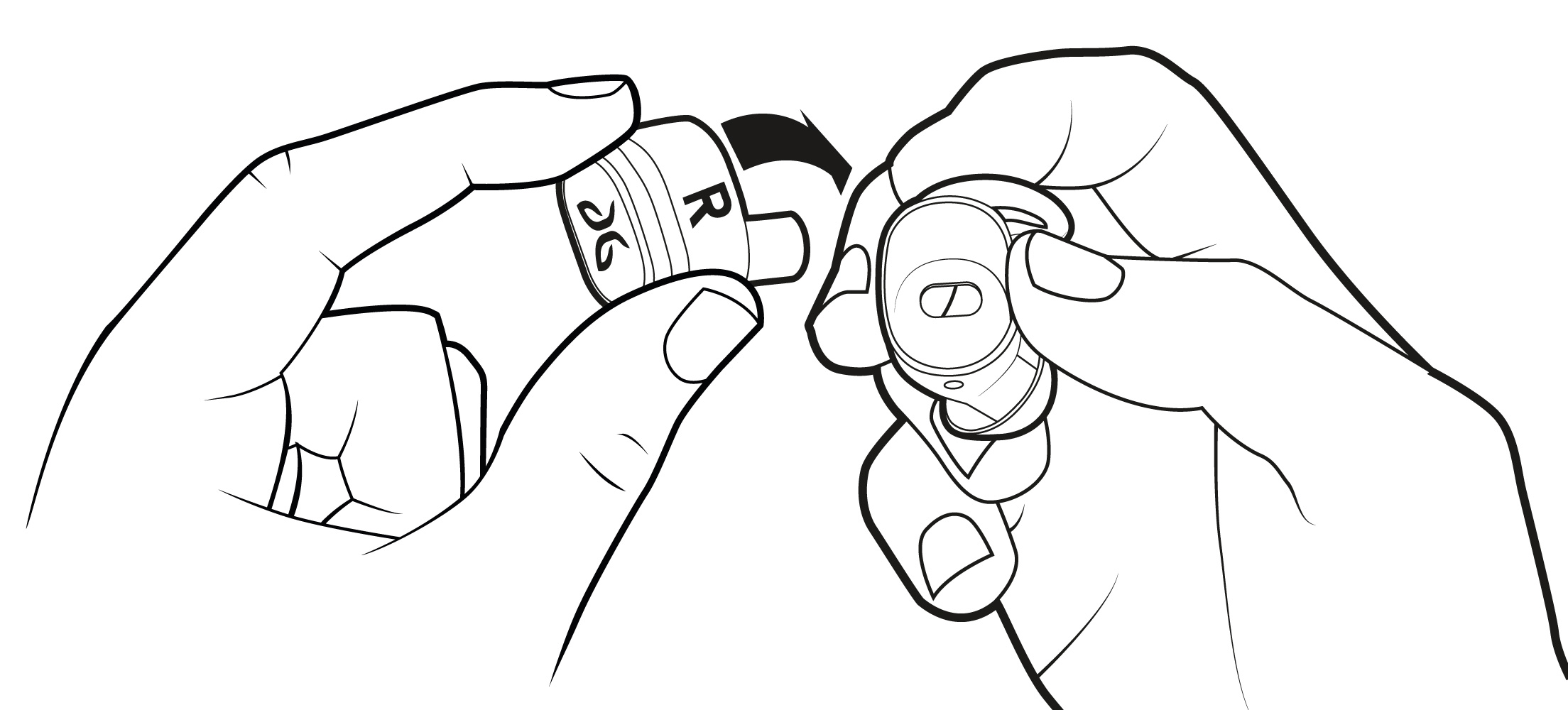
To attach a new eargel:
1. Grab a new eargel and associated earbud with matching ‘L’ or ‘R’ markings.
Please make sure you install the eargels correctly as shown below. When installed correctly, the eargel will sit flush with the earbud charging contacts. If the eargel is not aligned the earbud may not make contact with the charging case.
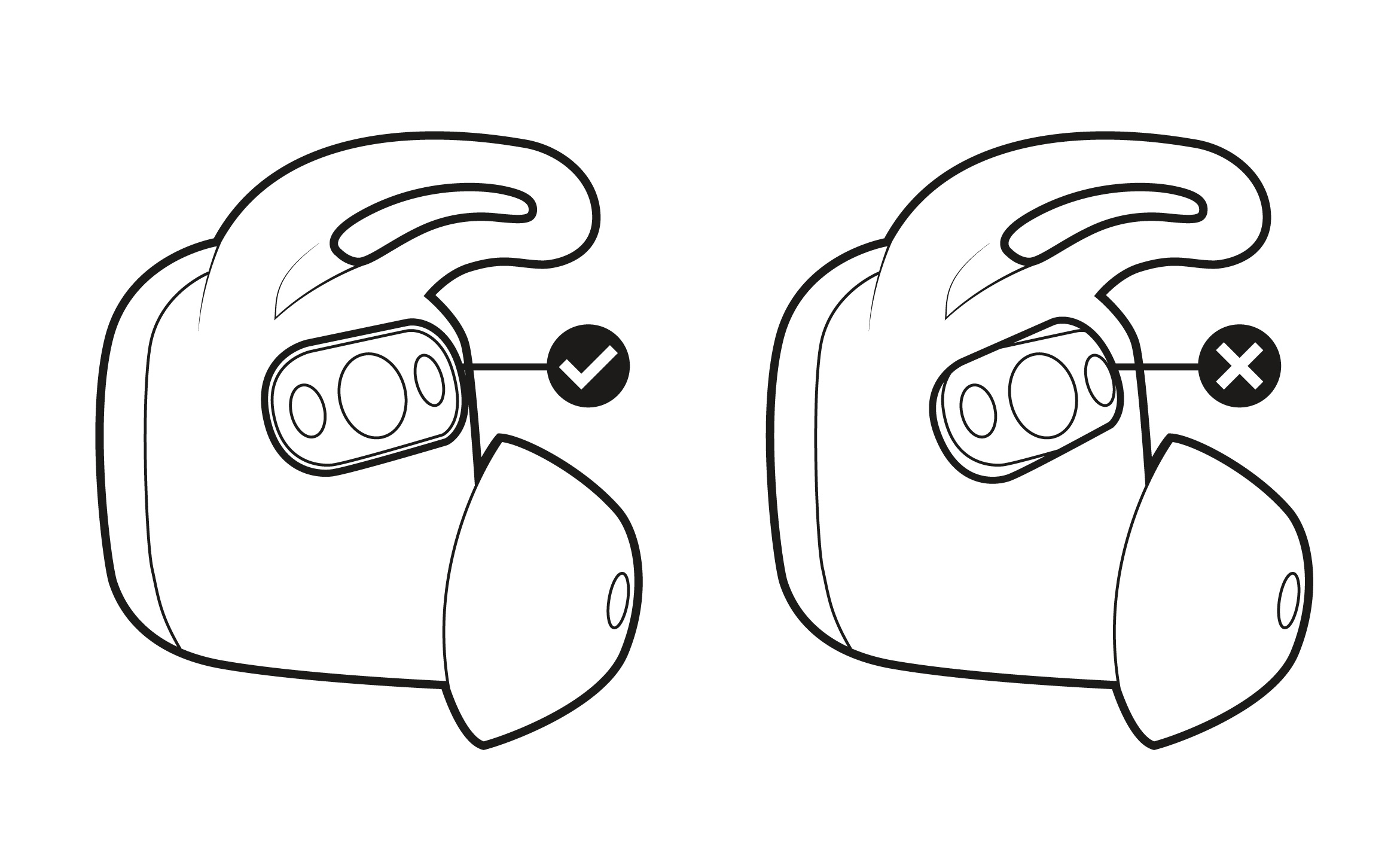
2. Gently stretch the eargel over the tag and onto the earbud, until you hear the eargel click into place. Follow as shown below:
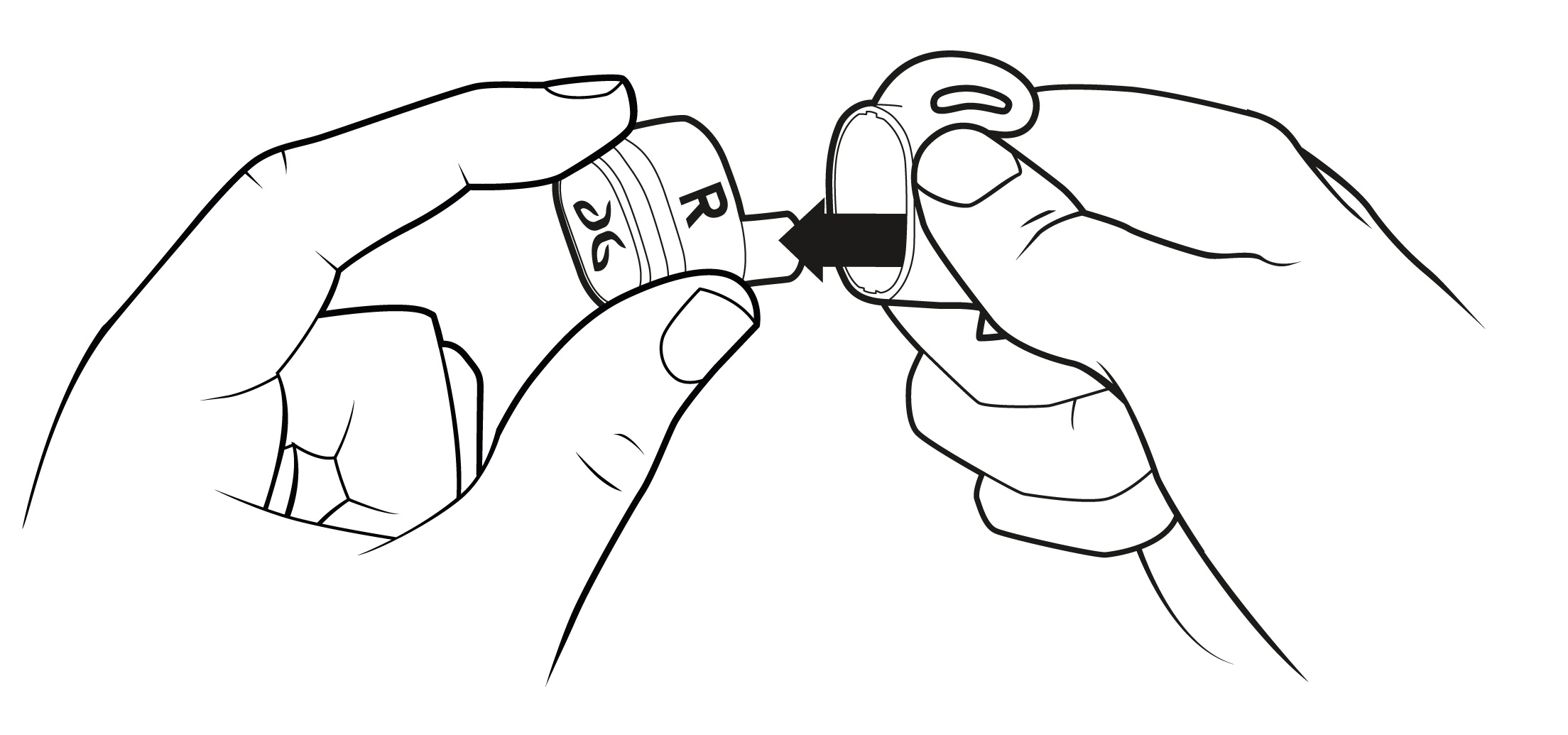
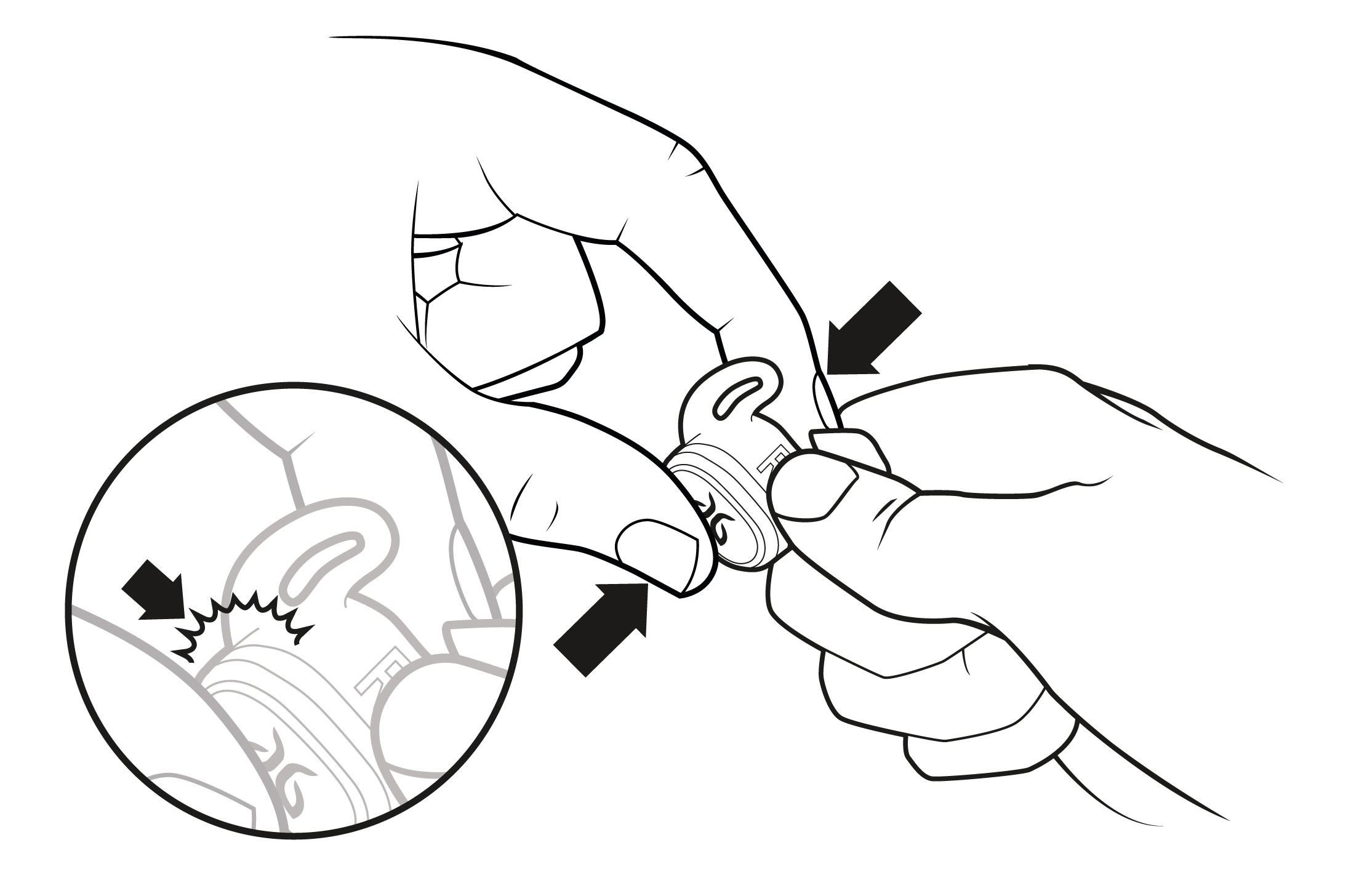
See “HOW DO I KNOW I HAVE THE BEST FIT FOR MY JAYBIRD VISTA EARBUDS?” to confirm you have the best fit for your earbuds.

