Hoe verbind ik een vervangingsoordopje?
Volg deze stappen om je vervangende oordopje met je werkende exemplaar te verbinden:
1. Open de Bluetooth®-instellingen op je audioapparaat en vergeet of verwijder Jaybird Vista uit de lijst met gekoppelde apparaten.
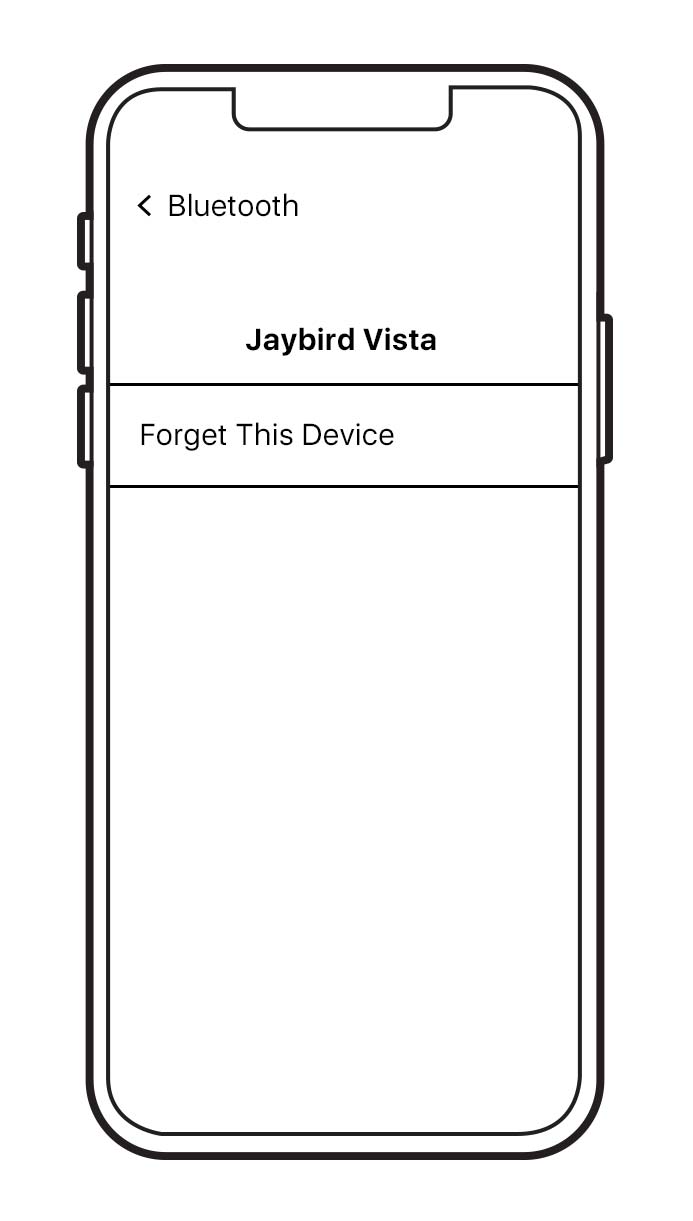
2. Put your replacement earbud in the charging case with your existing earbud. Close the case. Then plug the case into charge and wait for 5 minutes.
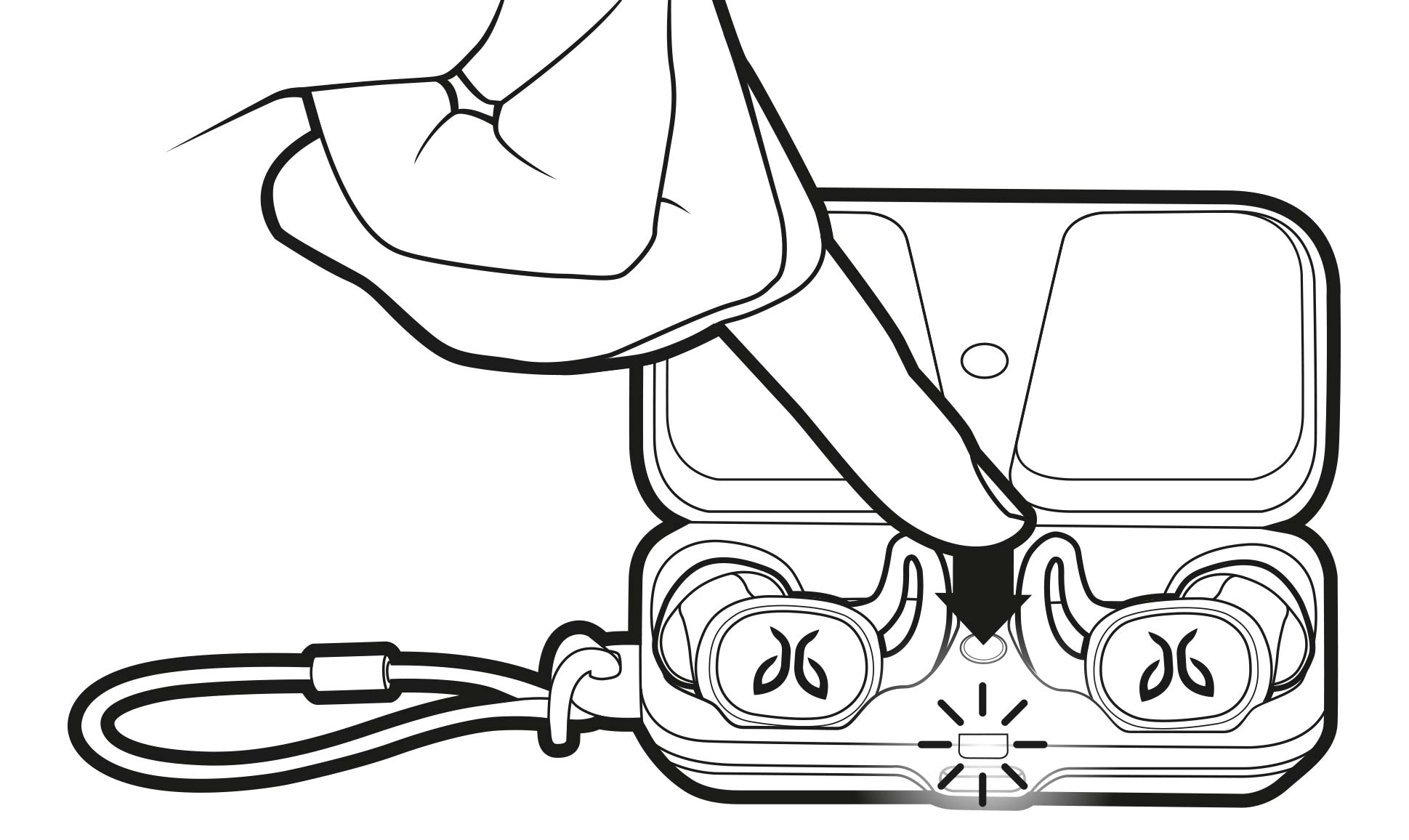
3. Open the charging case and press and hold the case button until the LED starts blinking white.
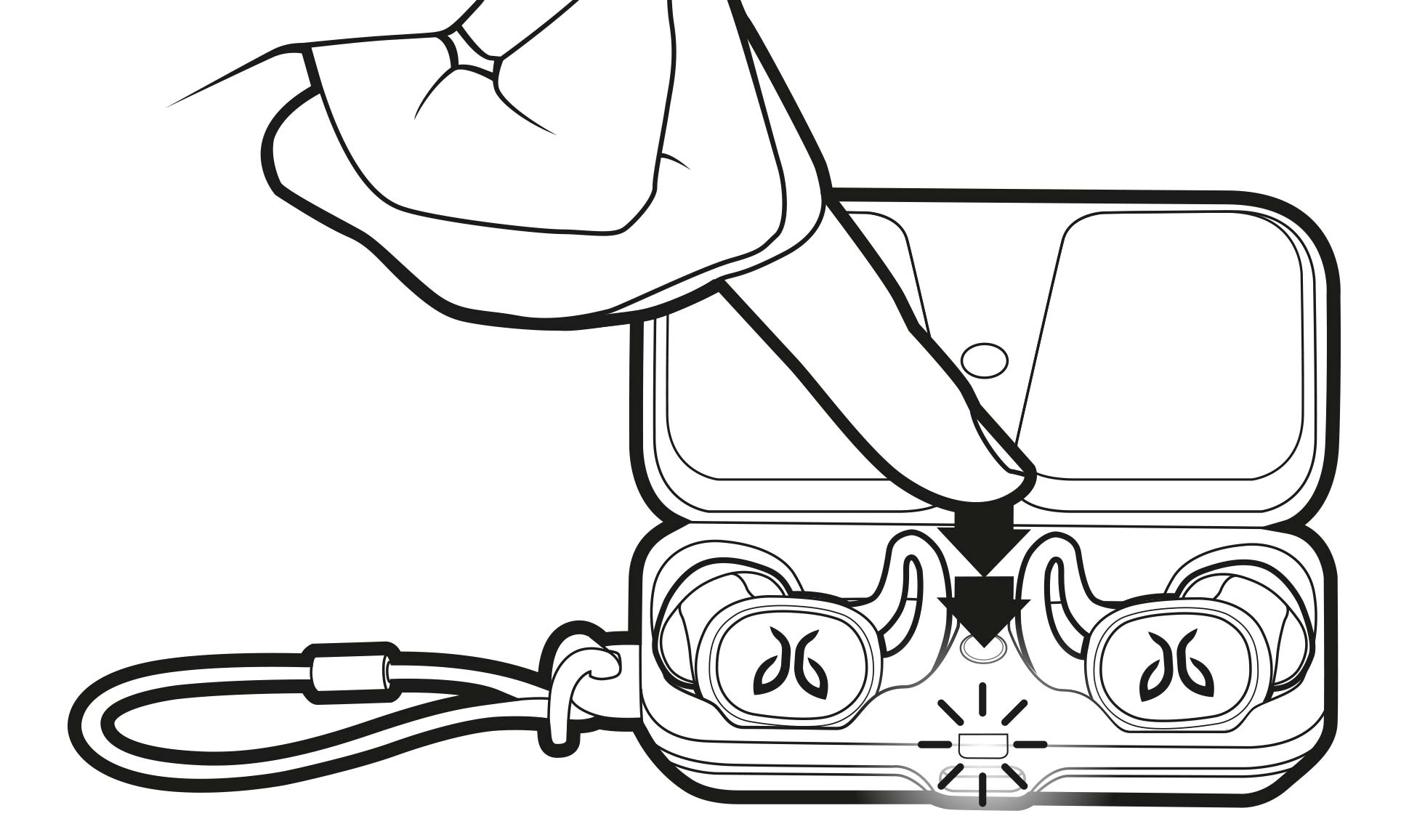
4. While the charging case LED is blinking white, double press the case button. The LED will blink pink. Now close the case.
5. You can now pair the buds again:
Open the charging case. Press and hold the case button until the LED starts blinking white.
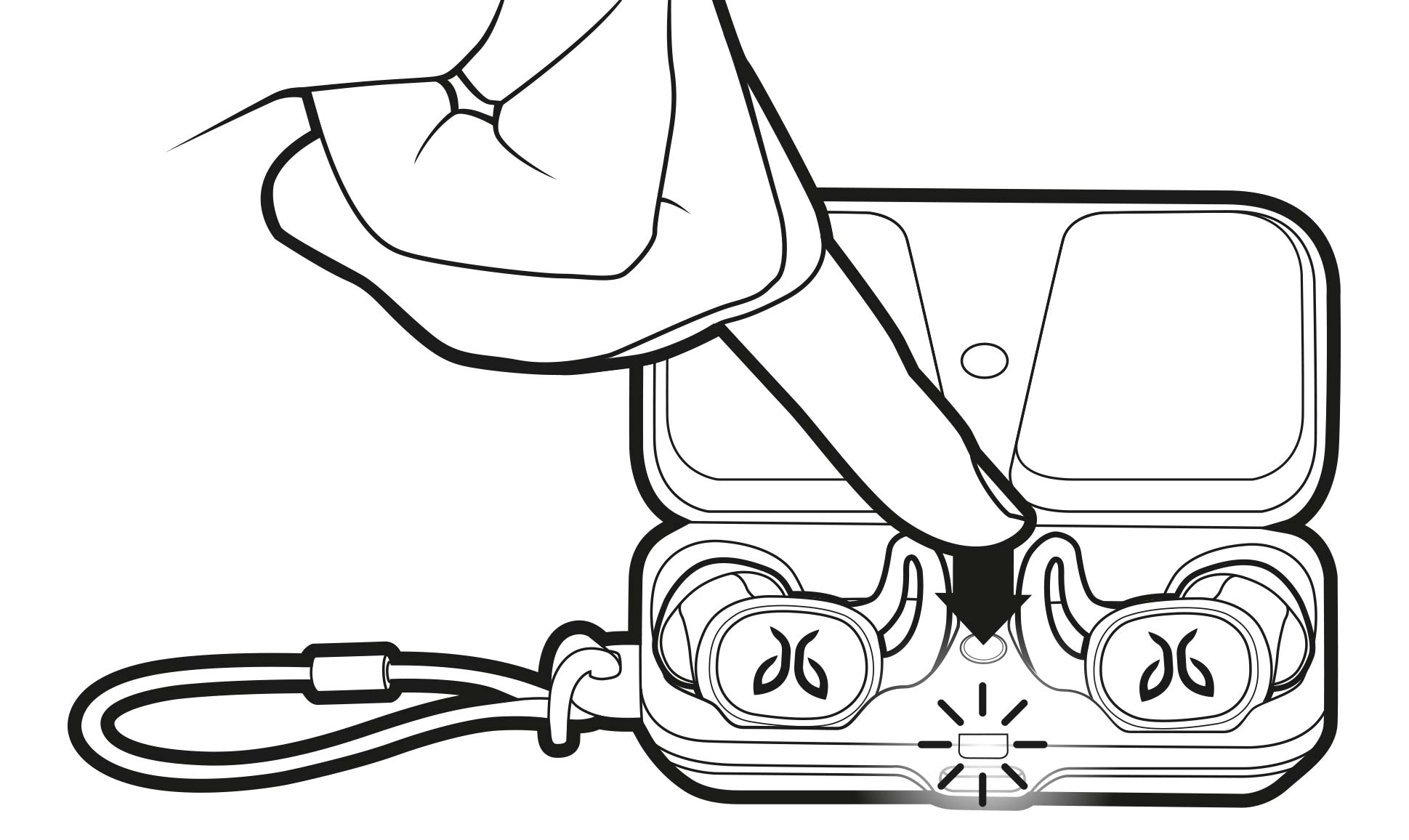
Ga naar het Bluetooth-menu op je audioapparaten en selecteer Jaybird Vista.

