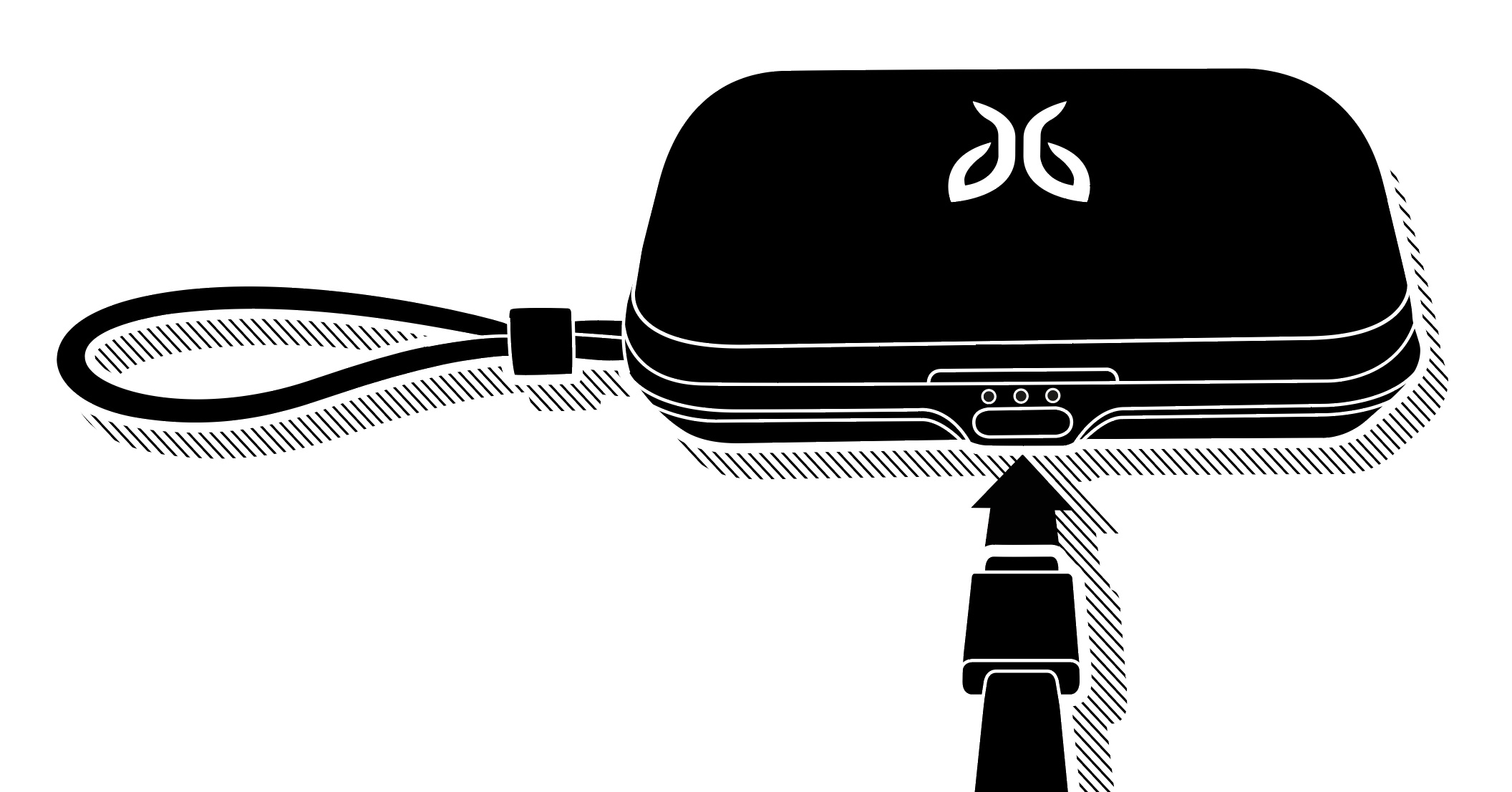How to charge the Jaybird Vista 2 earbuds wirelessly?
The Vista 2 charging case has three LEDs that indicate the charge status of the left earbud (L), charging case (C) and the right earbud (R) separately, as shown below.
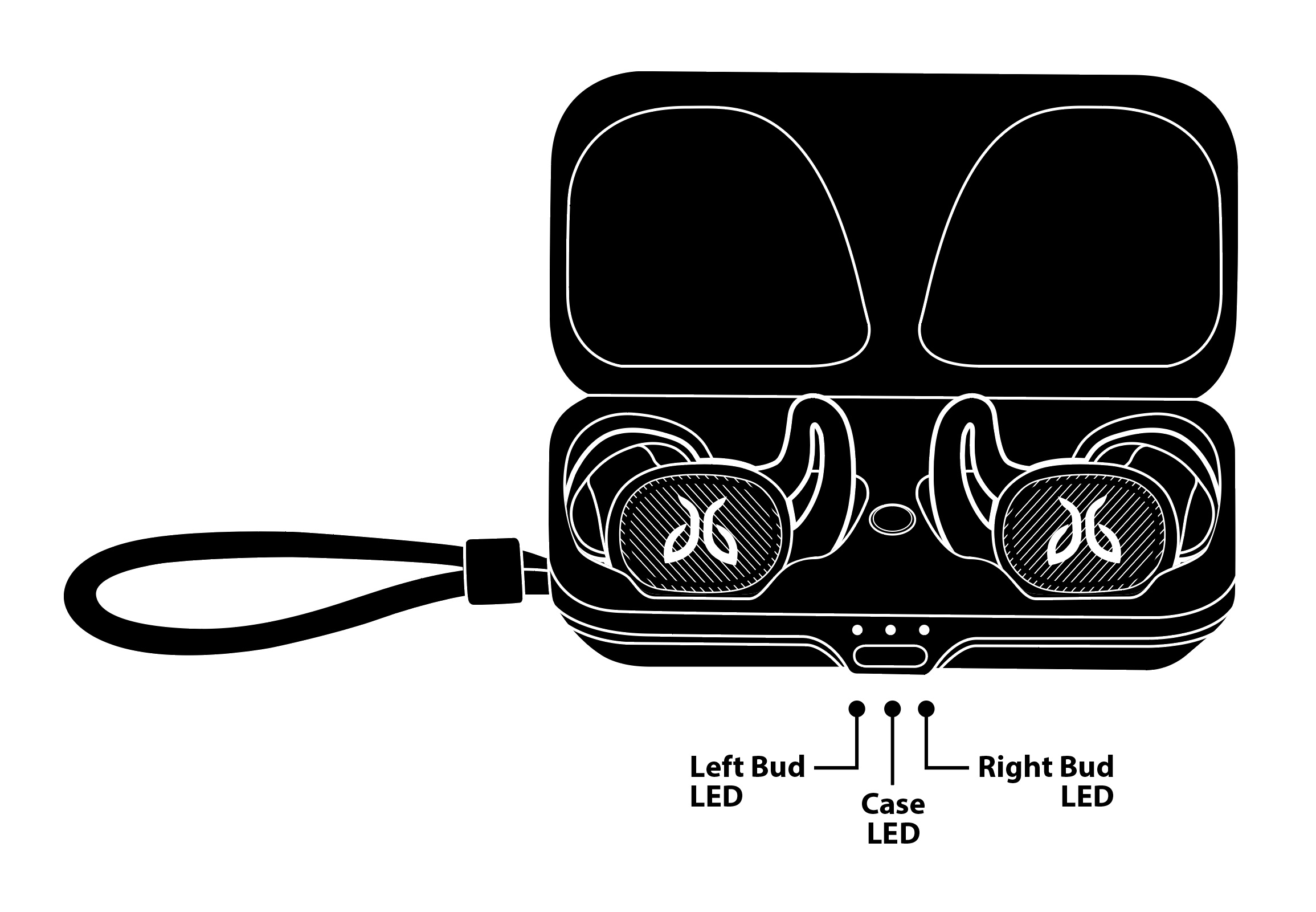
Once the earbuds are taken out of their case, the central LED indicator will continue indicating the charge status of the case.
Please note, the earbuds will not charge if placed on the wireless mat outside of their case. To charge the earbuds first place them inside the case and then put the case on top of the wireless mat. The case does not need to contain the earbuds in order to charge.
You can charge the Vista 2 charging case by using Logitech wireless charger or another device that functions as a Qi wireless charger.
To charge your case wirelessly, follow the steps below..
1. Close the case and place it on the wireless charger mat with the LED light on the front of the case pointing towards you.
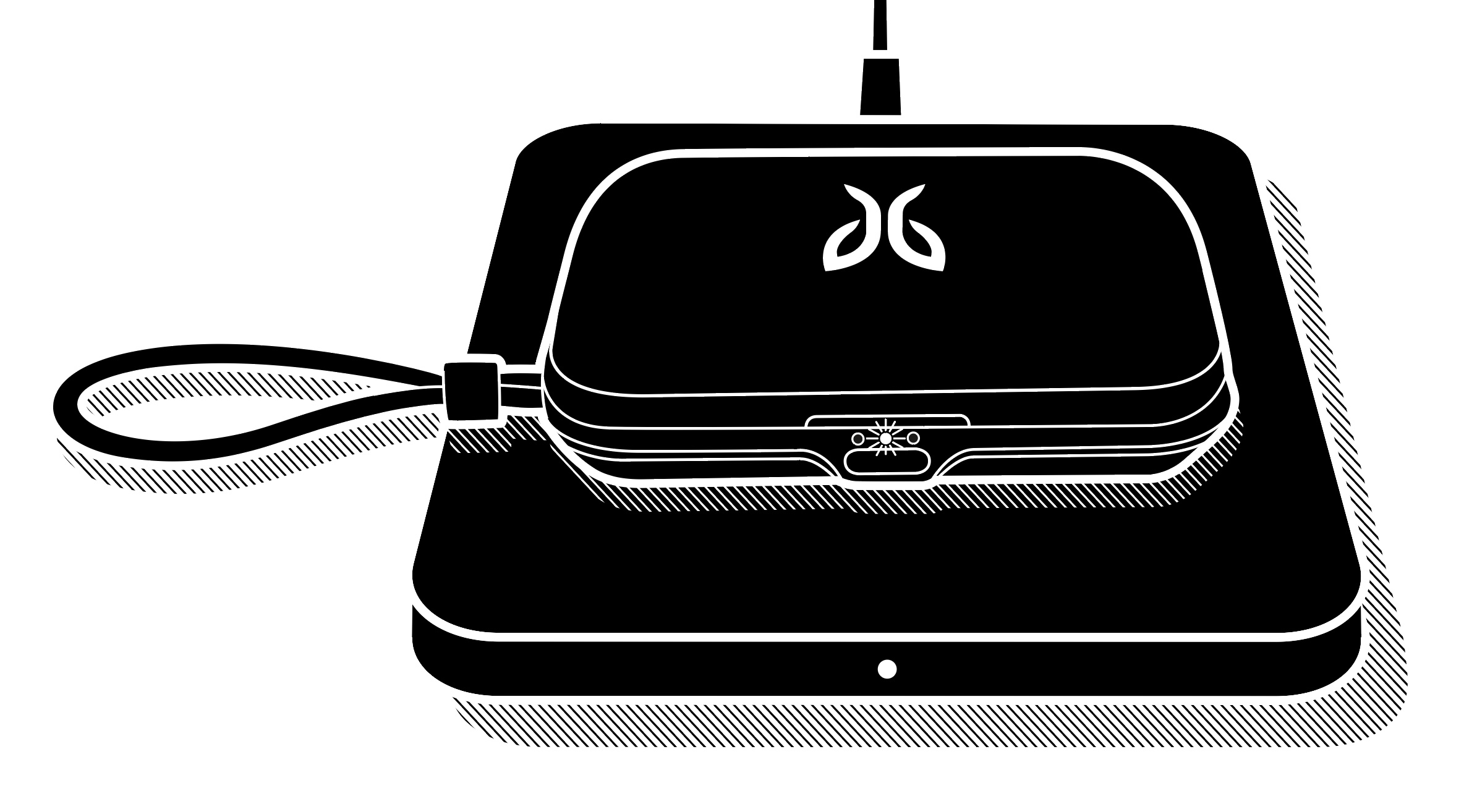
2. The central LED of the charging case will indicate the charging status of the case:
C LED is pulsing white = Case is charging
C LED is solid white = Case is fully charged
3. When the case has been fully charged (approximately after 4 hours), disconnect it from the wireless charger.
If the LED indicators on the case do not turn on when you put it on the charging mat you can try to:
Reposition the case on the mat.
Check that the charger cable is firmly connected to the charger mat.
Check that the charging mat’s power cable is plugged all the way into the power outlet.
You can also charge the case by plugging the supplied USB-C cable into the connector on the side, and the other end of the cable into a USB charger or port.