How Do I Customize Jaybird Vista 2 Multi-Function Buttons Functionality?
You can customize each of the multi-function button functionality by using the Jaybird App. There you can replace the default controls with the voice assistant and other preferred controls options.
To customize the functionality of your Jaybird Vista 2 earbuds multi-function buttons:
Download and install the Jaybird App.
Open the Jaybird App on your phone.
Navigate to ‘Button Controls’.
On the ‘Button Controls’ screen you can customize each multi-function button functionality by selecting your preferred action.
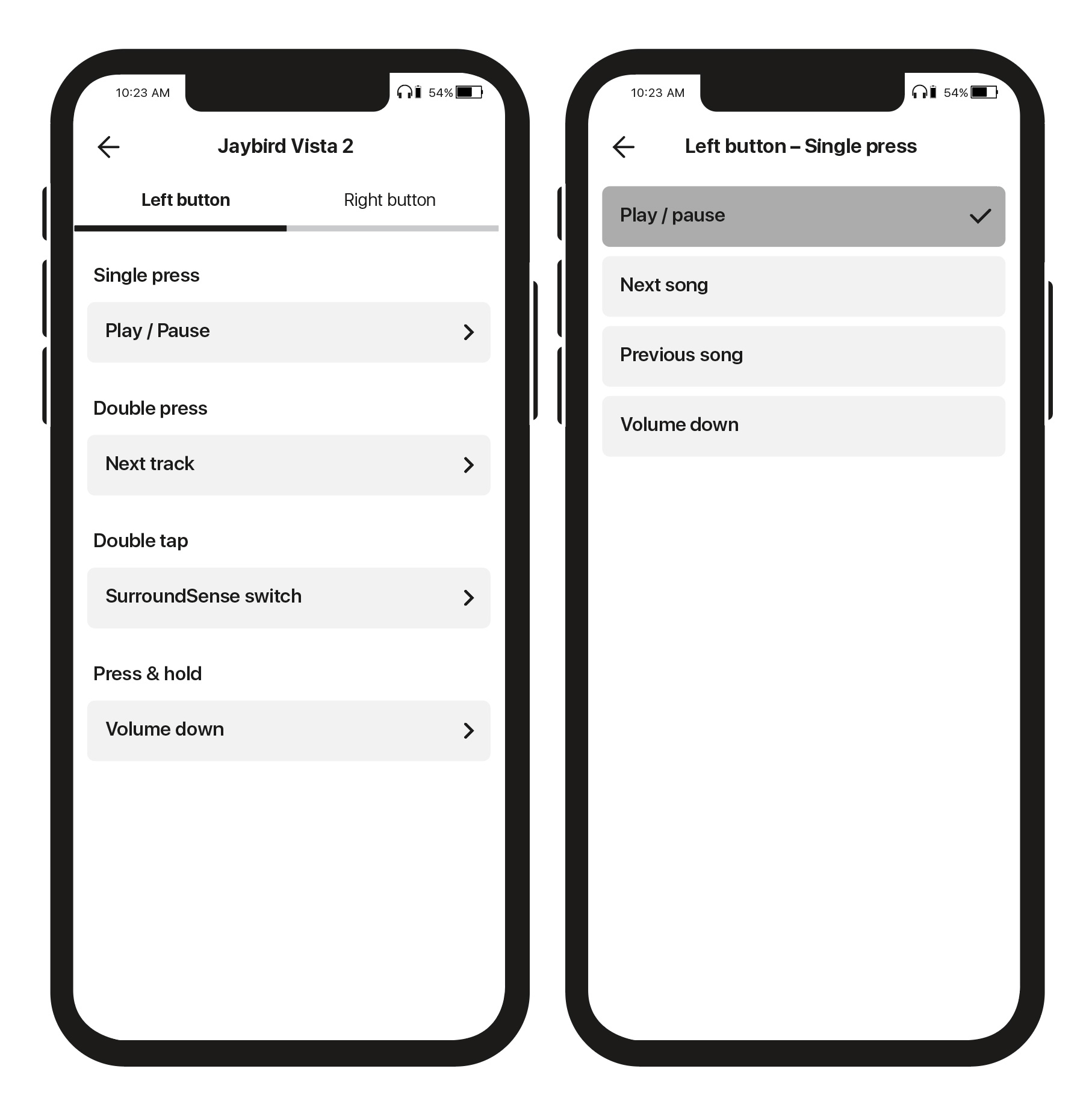
Please note that regardless of how you have customized the multi-function buttons, your earbuds automatically turn off when you put them in the charging case and close it. Your earbuds will automatically turn on when you open the charging case.

