Battery status
Learn about battery status
1. iOS
Look for this Bluetooth® headset battery status icon in the top right corner of your iPhone screen. Or look for the icon in the bottom right in the Jaybird app to see the status of the X4 battery.
2. Android
Look for this Bluetooth headset battery status icon in the top right corner of your phone's screen. Or look for the icon in the bottom right in the Jaybird app to see the status of the X4 battery.
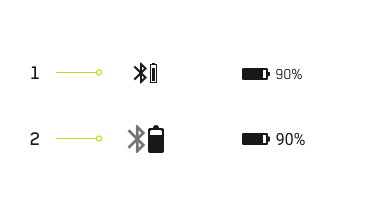
Battery level
The MySound App is able to report the battery level of your X4 buds to a 1% accuracy.
When not connected to the Jaybird App, your X4 buds will announce an average battery level when you turn them on. Alternatively, an average battery level announcement can be triggered by pressing the Volume + or Volume – button when connected and not playing music.
On your X4 buds the values are rounded to the nearest 20%. 24% reported in the App for example would result in the following prompt: “Battery 20 Percent”.

