How do I adjust open mode on Jaybird Vista 2?
To adjust the earbuds to Open mode follow the steps below:
Download and install the Jaybird App on your phone.
Open the Jaybird App on your phone.
Once you connect to the Jaybird app select ‘Open’ mode located on the dashboard and navigate to Settings aligned with SurroundSense section.
Adjust the strength as shown below.
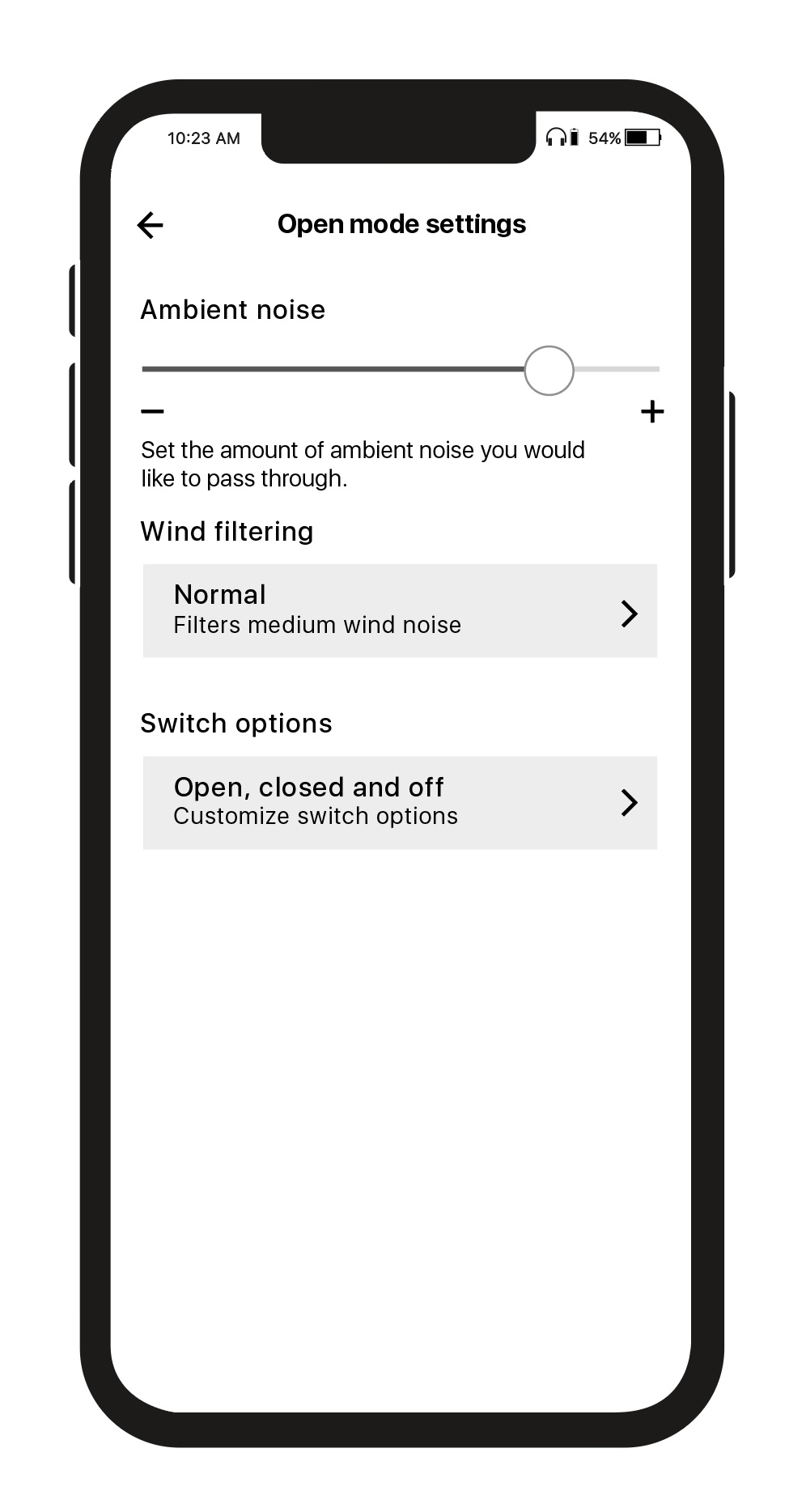
Once you have adjusted the mode to your desired level you can enable Open Mode on Vista 2 earbuds by follow the steps below:
Place both earbuds in your ears.
Double tap on one of the earbuds to activate Open mode.
A short tone will signal the mode switch.
Double tap again at any time on either earbud to switch between the modes either Open or Closed.
Also see WHAT IS OPEN AND CLOSED MODE? or HOW CAN I HEAR MY SURROUNDINGS BETTER? .

