Hoe laad ik mijn Jaybird Vista-oordopjes en oplaadcase op?
VISTA-HEADPHONES OPLADEN
Volg de onderstaande stappen om je headphones op te laden.
Leg je oordopjes in de oplaadcase.
De oorgels moeten op de oordopjes zitten voordat je de Jaybird Vista in de oplaadcase legt.
Je headphones worden opgeladen zodra je ze in de oplaadcase legt.
Zorg dat je de case niet forceert bij het sluiten. Als de oordopjes er juist in zijn gelegd, kun je de case gemakkelijk dichtklikken.
Als de oplaadcase niet op een voedingsbron is aangesloten, wordt de oplaadstatus gedurende enkele seconden aangegeven door de led op de case nadat deze is gesloten.
Led pulseert wit = oordopjes worden opgeladen
Led brandt wit = oordopjes zijn volledig opgeladen
Led brandt rood = oplaadcase moet worden opgeladen
Als de oplaadcase op een voedingsbron is aangesloten:
Led pulseert wit = oordopjes en/of case worden opgeladen
Led brandt wit = oordopjes en case zijn volledig opgeladen
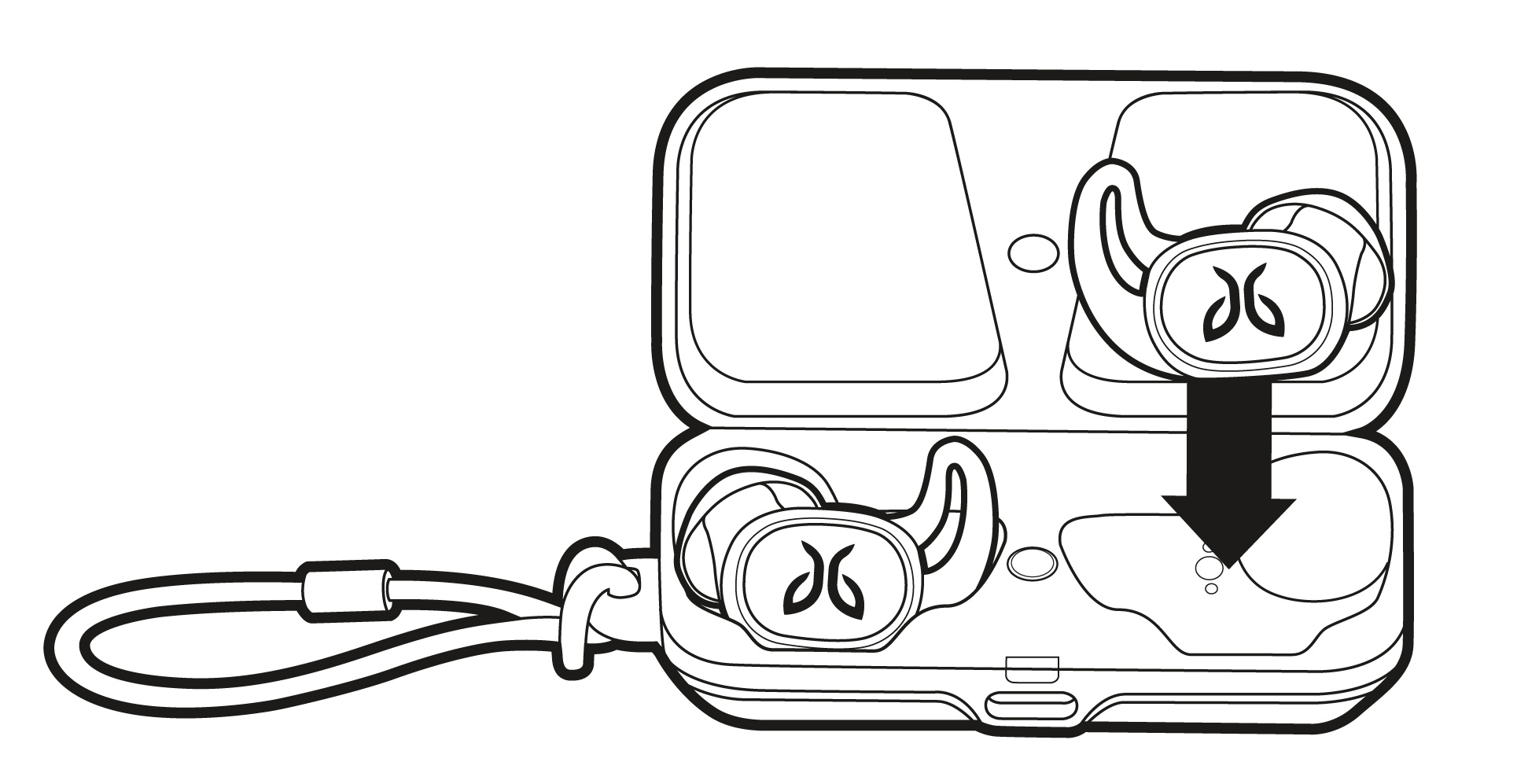
A full charge of the earbuds can take up to 2 hours from a fully discharged state (or up to 4 hours if the earbuds and the charging case are discharged) and will give you 6 hours of playback time.
If your earbuds are low on battery and you’re in a hurry, charging the earbuds for 5 minutes in the charging case will give you about 1 hour of playback time.
CHARGING VISTA CHARGING CASE
To charge your case, follow the steps below.
1. With the case closed, connect the included USB-C charging cable to the front of the charging case.
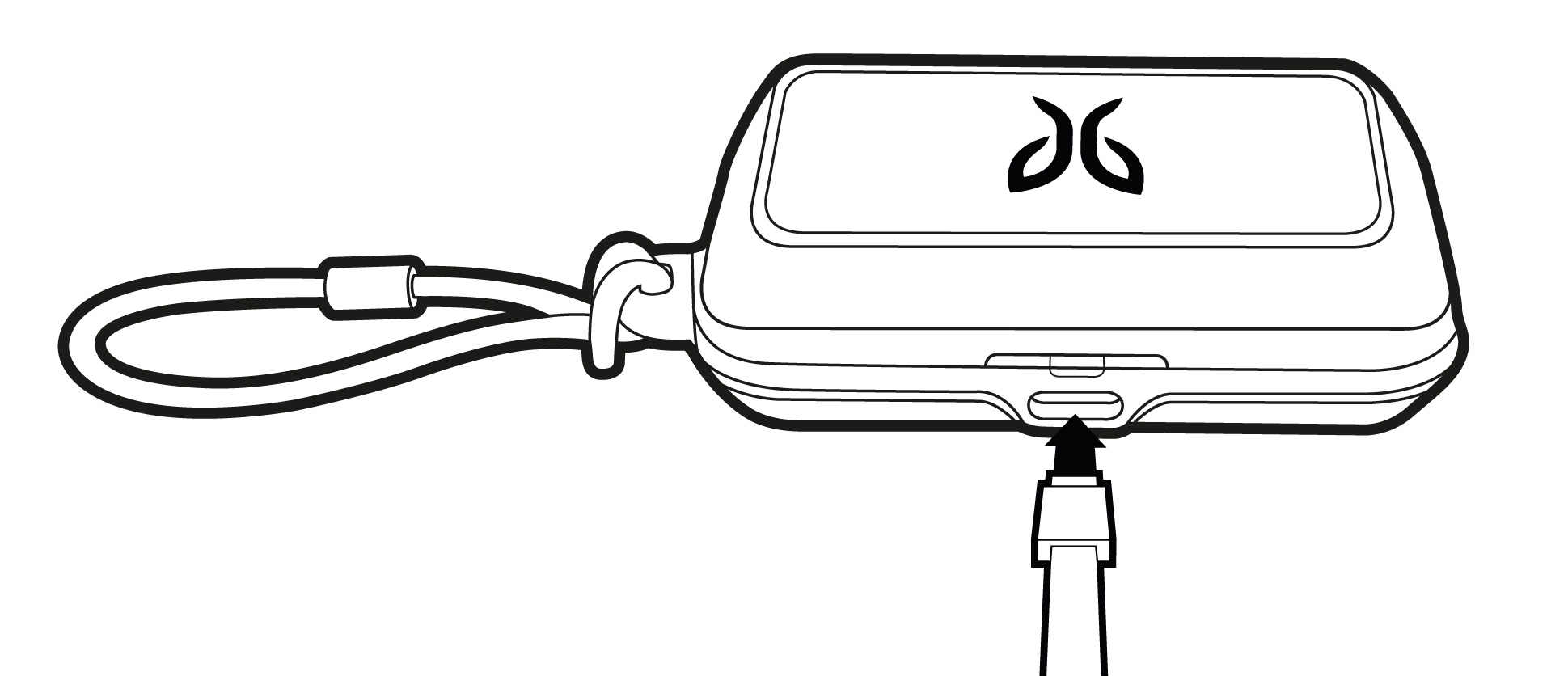
2. Connect the other end of the USB-C charging cable to a power source.
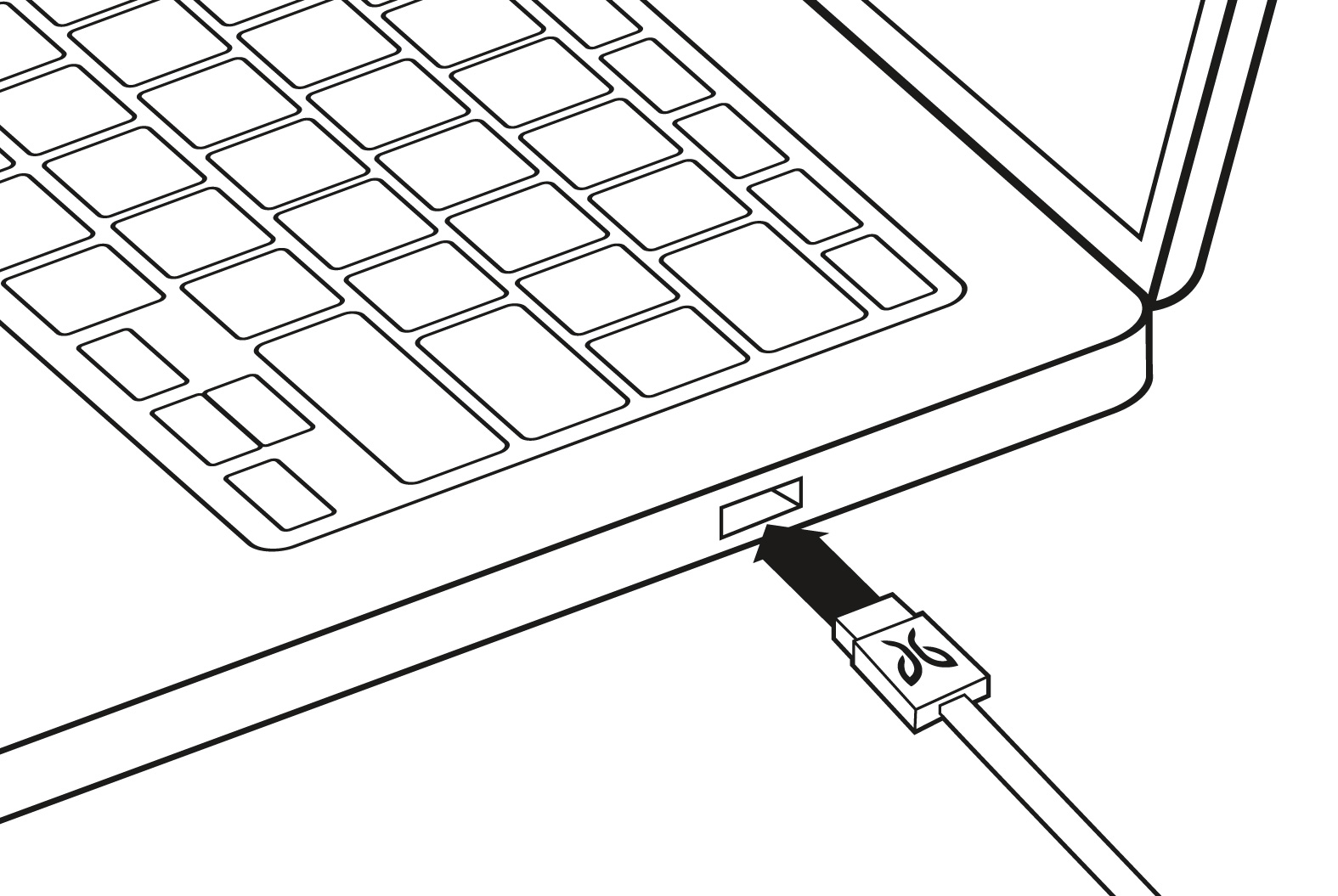
The LED of the charging case will indicate the charging status of the case:
LED is pulsing white = Case is charging
LED is solid white = Case is fully charged
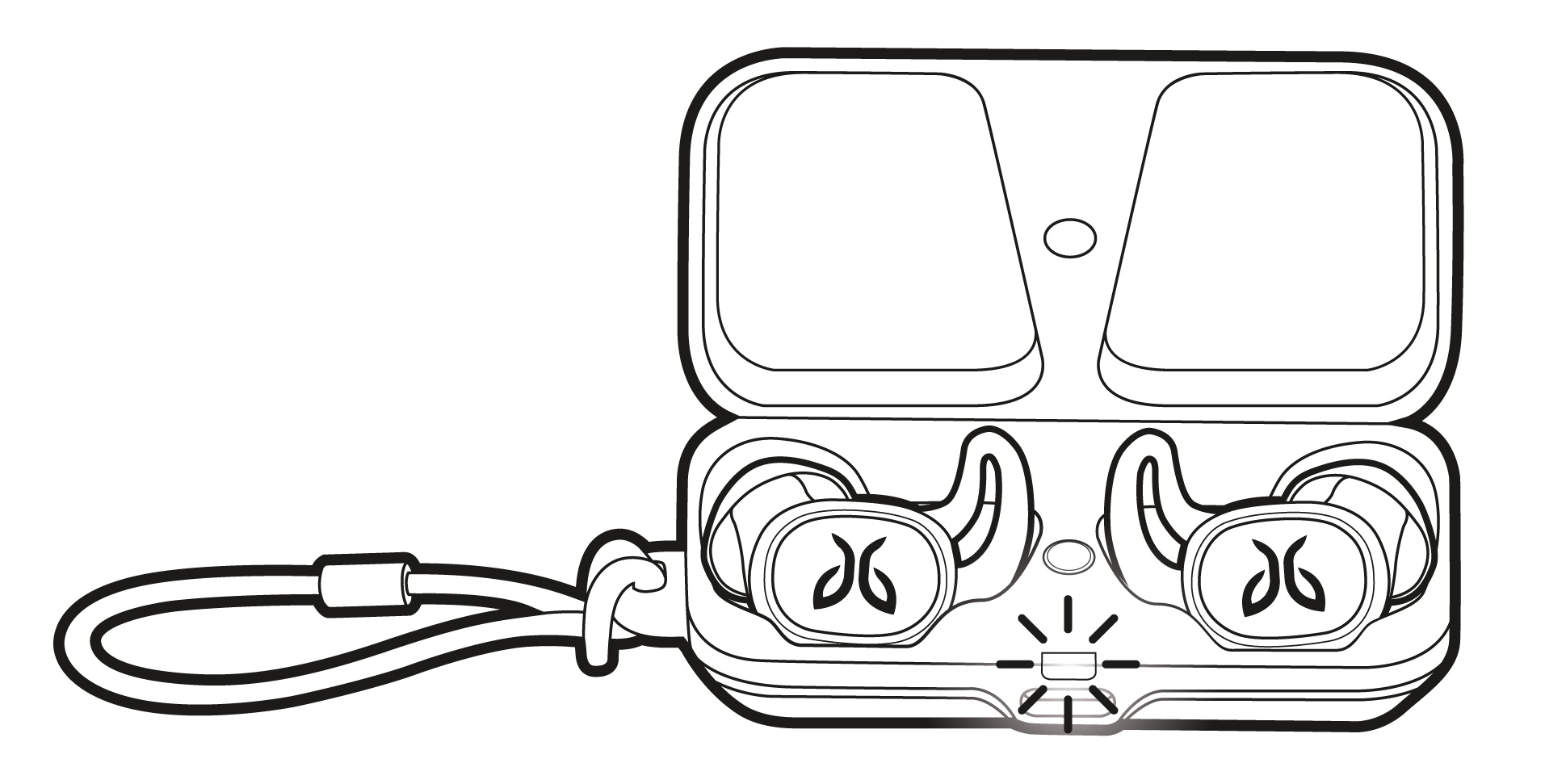
It takes about 2 hours to fully charge the charging case from a fully discharged state.
When fully charged, the charging case will allow you to recharge your earbuds 1.5 times giving you up to 10 hours of additional playback time.
When your charging case is running low on battery, the LED will be red for a few seconds when opening or closing the lid.
Please note, make sure to check the capacity of the charging source before you begin charging. We recommend using a computer as it’s the best and safest method. Any charger with a charging current of 1 Amp or less is safe. Some chargers can produce a lot more power than is needed to charge your earbuds, and we do not recommend using them.

