Logi ID
How it Works
A single Logi ID email and password gives you access to your Jaybird, Logitech, Logitech G, Ultimate Ears, and Astro Gaming accounts, apps and services.
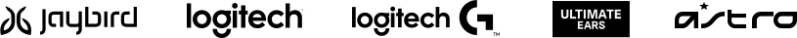
FAQs
What can I log into using Logi ID?
You can use your Logi ID to log into your Jaybird, Logitech, Logitech G, Ultimate Ears, and Astro Gaming My Accounts, Logitech’s Circle and Harmony apps, Logitech’s Options software, Logitech G’s Ghub and Digital River account.
I got an error when attempting to create a Logi ID. What does it mean?
If you get an error when attempting to create a Logi ID, this may be because you already have one. Please note you only need to create a Logi ID once. If you forgot your password, click on “Forgot password?” to reset your password.
How can I keep my Logi ID secure?
To keep your Logi ID secure, do not share your Logi ID with anybody, use a secure password (eight or more characters in length and include at least 3 of the following: upper case letters, lower case letters, numbers, special characters), change your password periodically and always log out of your Logi ID account when using a shared computer.
Can I share a Logi ID with someone else?
No. For your security, we recommend you do not share your Logi ID with anybody.