How Do I Update My Jaybird Vista Earbuds?
Download the Jaybird App.
Make sure your Jaybird Vista 2 earbuds are paired to your audio device.
Take the Vista 2 earbuds out of the case to connect them to the Jaybird app.
If there is a firmware update available your Vista 2 firmware version will be displayed on the dashboard once you connect to Jaybird app.
Press ‘Update Buds’ and the update starts automatically.
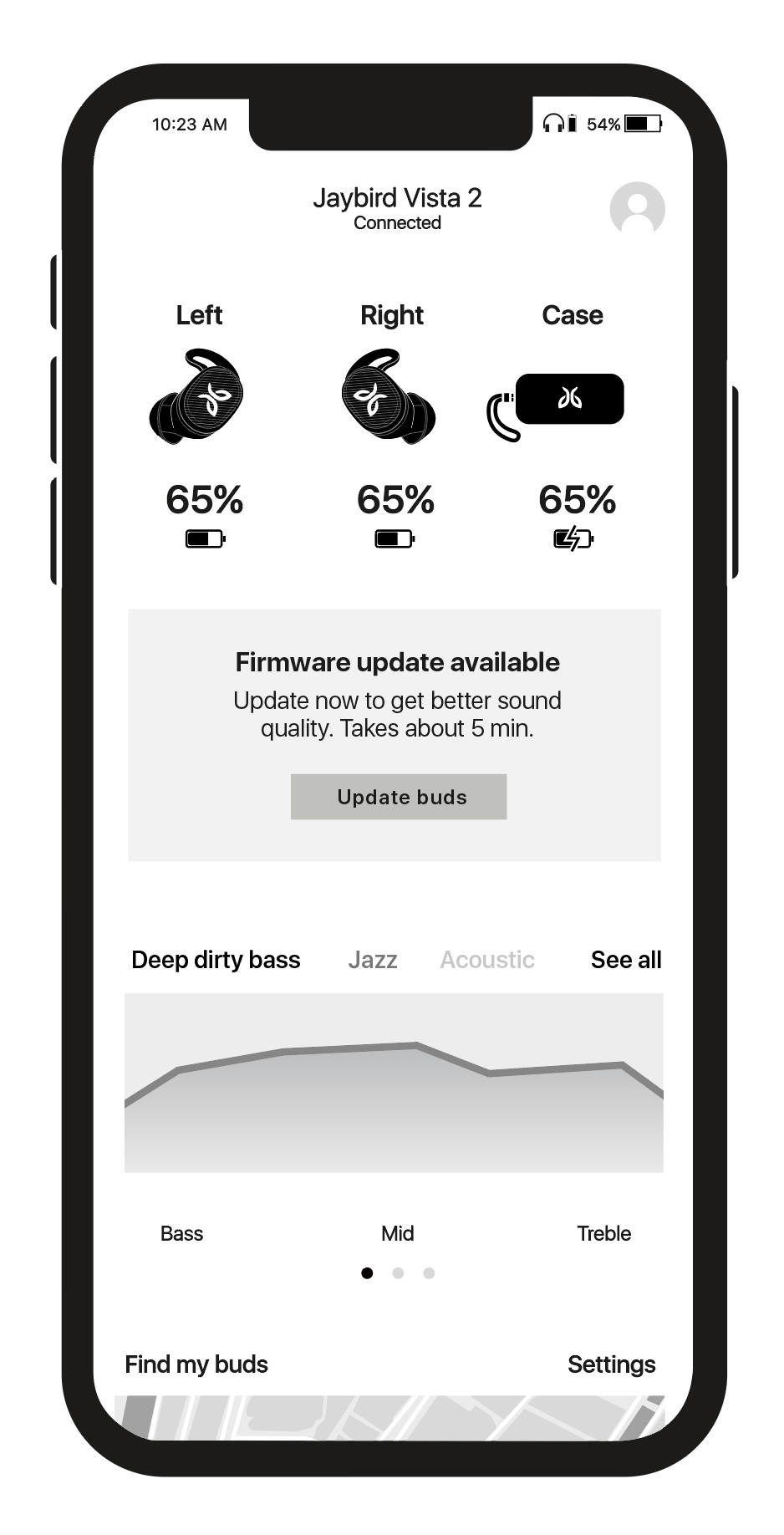
The Jaybird App will notify you when there are any new updates available.
See HOW DO I KNOW IF MY JAYBIRD VISTA 2 HAS THE LATEST FIRMWARE UPDATE? for more information..

