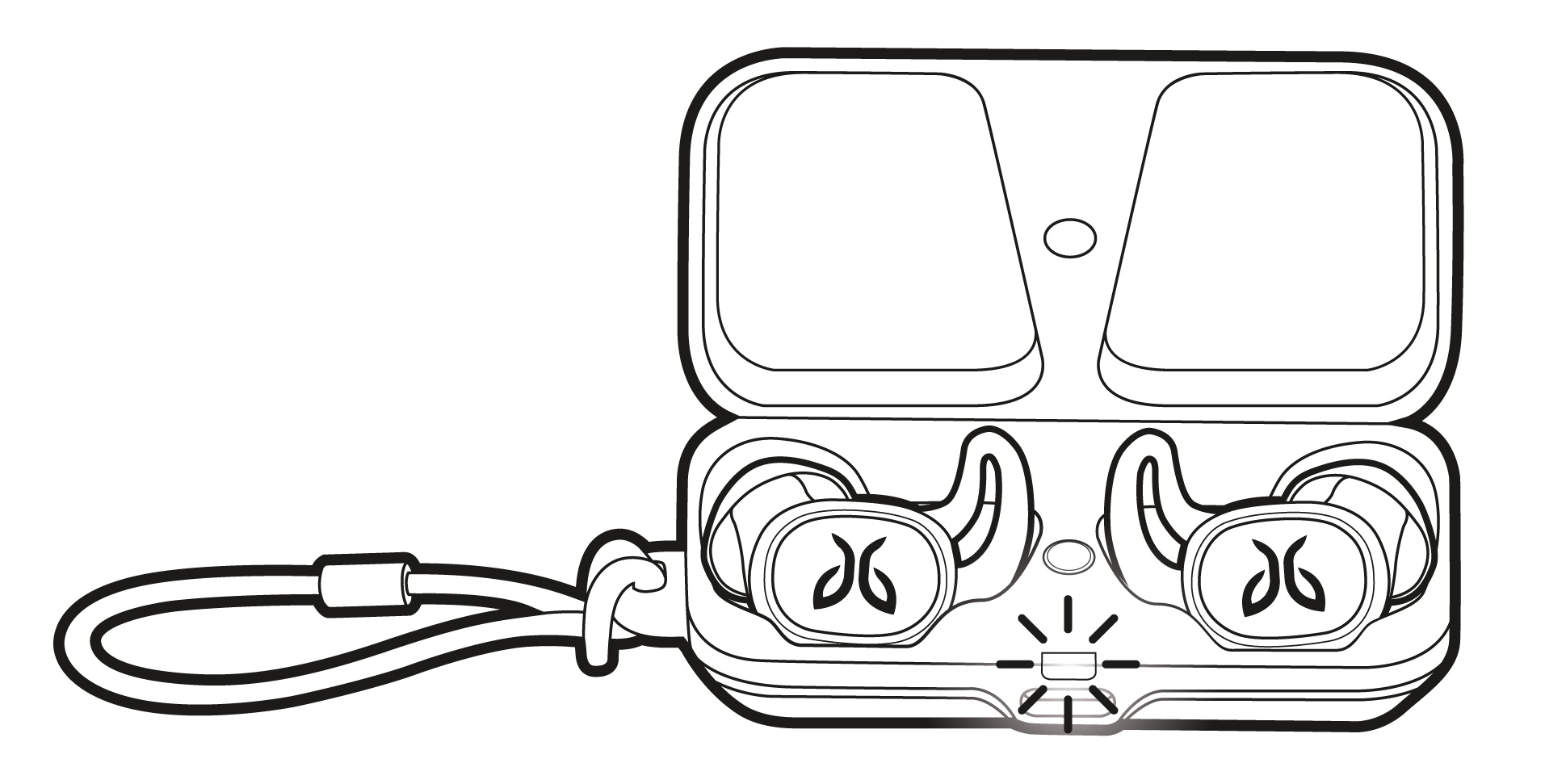How Can I Check My Jaybird Vista Battery Status?
You can check your Jaybird Vista earbuds battery status and your charging case battery status in a few different ways.
Vista earbuds
You will hear a battery status notification as soon as the earbuds are taken out of the case and automatically turn on.
During use you will hear battery status notifications when 20% of the battery charge is left, and when the battery is at 10%.
The Jaybird App will indicate your left and right earbud battery status to within 1%.
Vista charging case
When your charging case is connected to power, the LED on the case indicates the charging status as follows:
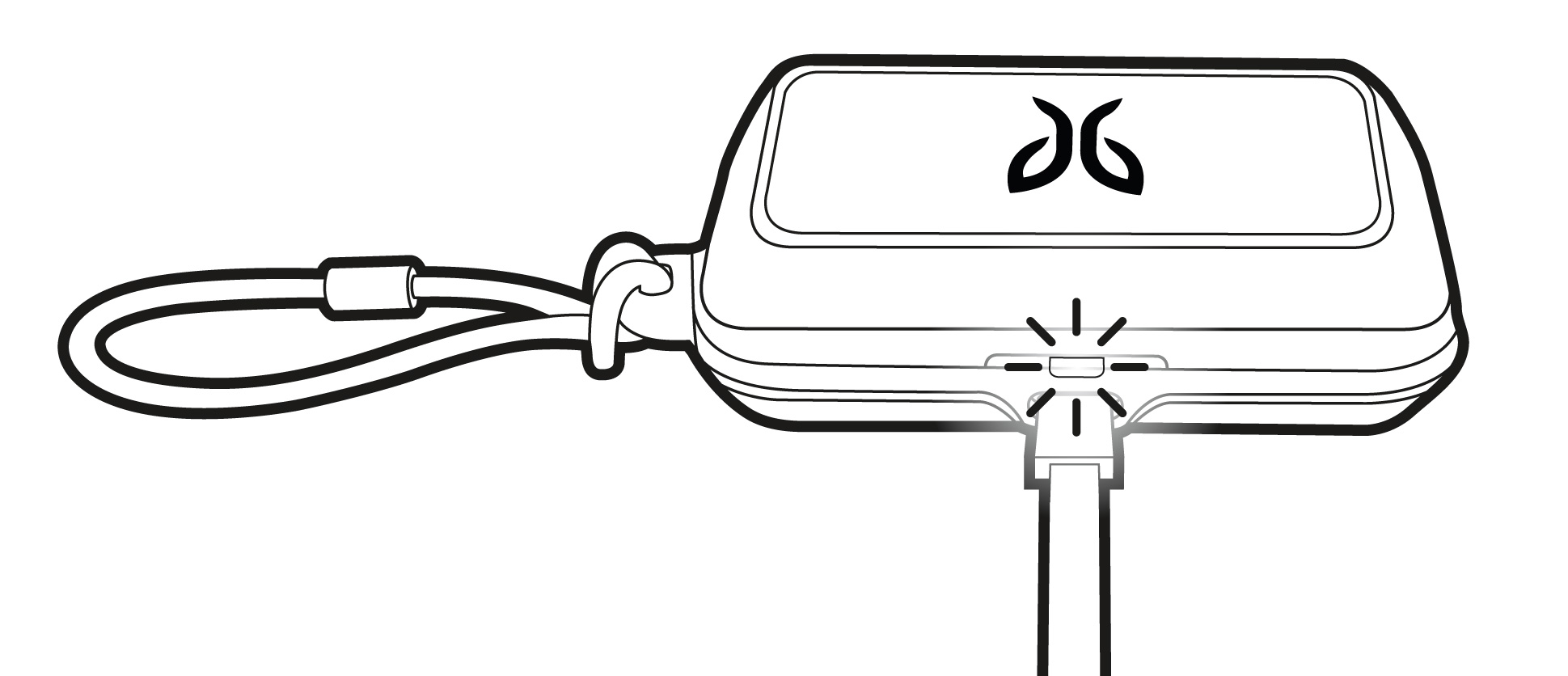
LED is pulsing white = Earbuds and/or the case are charging
LED is solid white = Earbuds and case are fully charged
When your charging case is not connected to power, opening the case will trigger the LED as follows: