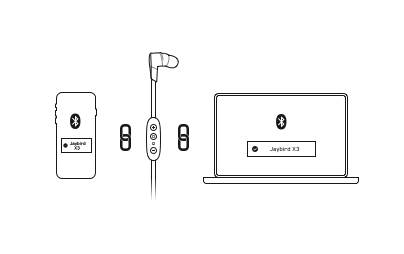Multipoint
Learn about multipoint
Pairing with several Bluetooth devices
Multipoint enables you to simultaneously pair and connect your buds with two different Bluetooth devices. For example you can have your X3 buds connected to your laptop and your phone at the same time. You can listen to music from your laptop and are still able to answer an incoming call on your phone using your X3 buds controller. Pretty wicked, eh?!
To manually connect to two devices in multipoint, do the following:
1. Ensure you’ve paired your X3 headphones to both devices that you would like to connect to.
2. Turn on your headphones and connect them to your first Bluetooth device.
3. To connect to the second Bluetooth device, find your headphones on the Bluetooth devices list and select it to connect manually.