FREQUENTLY ASKED QUESTIONS
Q: HOW DO I CHARGE MY FREEDOM 2 BUDS?
Q: HOW DO I SETUP/FIT MY FREEDOM 2 BUDS?
Q: HOW DO I ACTIVATE VOICE COMMANDS?
Q: WILL MY FREEDOM 2 PAIR WITH MY SMART WATCH?
Q: CAN I USE MY FREEDOM 2 BUDS WITH MY IPHONE OR IPOD?
Q: WHERE CAN I FIND THE USER MANUAL FOR MY FREEDOM 2 BUDS?
Q: CAN I USE MY FREEDOM 2 BUDS WITH SKYPE ON PC OR MAC?
Q: MY FREEDOM 2 BUDS KEEP TURNING OFF OR MY MUSIC DEVICE KEEPS STOPPING AFTER I CONNECT. WHAT DO I DO?
Q: THE SOUND CUTS IN AND OUT, DROPS OUT, OR CUTS OUT INTERMITTENTLY. WHAT DO I DO?
Q: CAN I USE MY FREEDOM 2 BUDS FOR PHONE CALLS?
Q: WILL MY FREEDOM 2 BUDS CONNECT TO MY GAMING CONSOLE?
Q: CAN I USE MY FREEDOM 2 BUDS ON AN AIRPLANE?
Q: CAN I PAIR MY FREEDOM 2 BUDS WITH MULTIPLE BLUETOOTH DEVICES?
Q: IS THERE A WAY TO REDIAL THE LAST NUMBER DIALED DIRECTLY FROM MY BUDS?
Q: WHY IS MY VOLUME EITHER TOO LOUD OR TOO SOFT?
Q: WHY CAN'T I PAIR MY BUDS TO ANOTHER BLUETOOTH DEVICE?
Q: CAN I WEAR MY BUDS WITH A FULL FACE, SNOWBOARD OR SKI HELMET?
Q: WHAT CAN I DO WITH THE JAYBIRD APP?
Q: THE PERSON I'M TALKING TO COMPLAINS OF A LOT OF BACKGROUND NOISE, HOW CAN I MINIMIZE THIS?
Q: HOW DO I PAIR MY FREEDOM 2 BUDS TO MY PHONE OR MUSIC DEVICE?
Q: CAN I CONNECT MY FREEDOM 2 BUDS TO TWO DEVICES SIMULTANEOUSLY?
Q: HOW DO I USE THE SPEEDFIT CORD CLIPS?
Q: WHAT SIZE FIN/TIP COMBOS ARE ON THE FREEDOM 2 OUT OF THE BOX?
Q: HOW CAN I CHECK MY FREEDOM 2 BATTERY STATUS?
HOW DO I CHARGE MY FREEDOM 2 BUDS?
Your Jaybird FREEDOM 2 headphones come with a charging clip that attaches to the inline remote. To charge, follow the steps below.
- Connect the included USB charging cable to the charging clip on one end.
- Connect the charging clip to the inline remote on your FREEDOM 2 headphones making sure the contacts on the charging clip line up to the contacts on the inline remote.
- Connect the other end of the USB charging cable to a USB power source.
- Limit the charge time to 2.5 hours. To get the most out of your battery, it is recommended to charge the headphones when you hear the ‘Charge Me’ voice prompt (about 10% battery remaining). If you’re pressed for time and only have time to partially charge your headphones, you’ll get around an hour of playtime for every 20 minutes of charge.
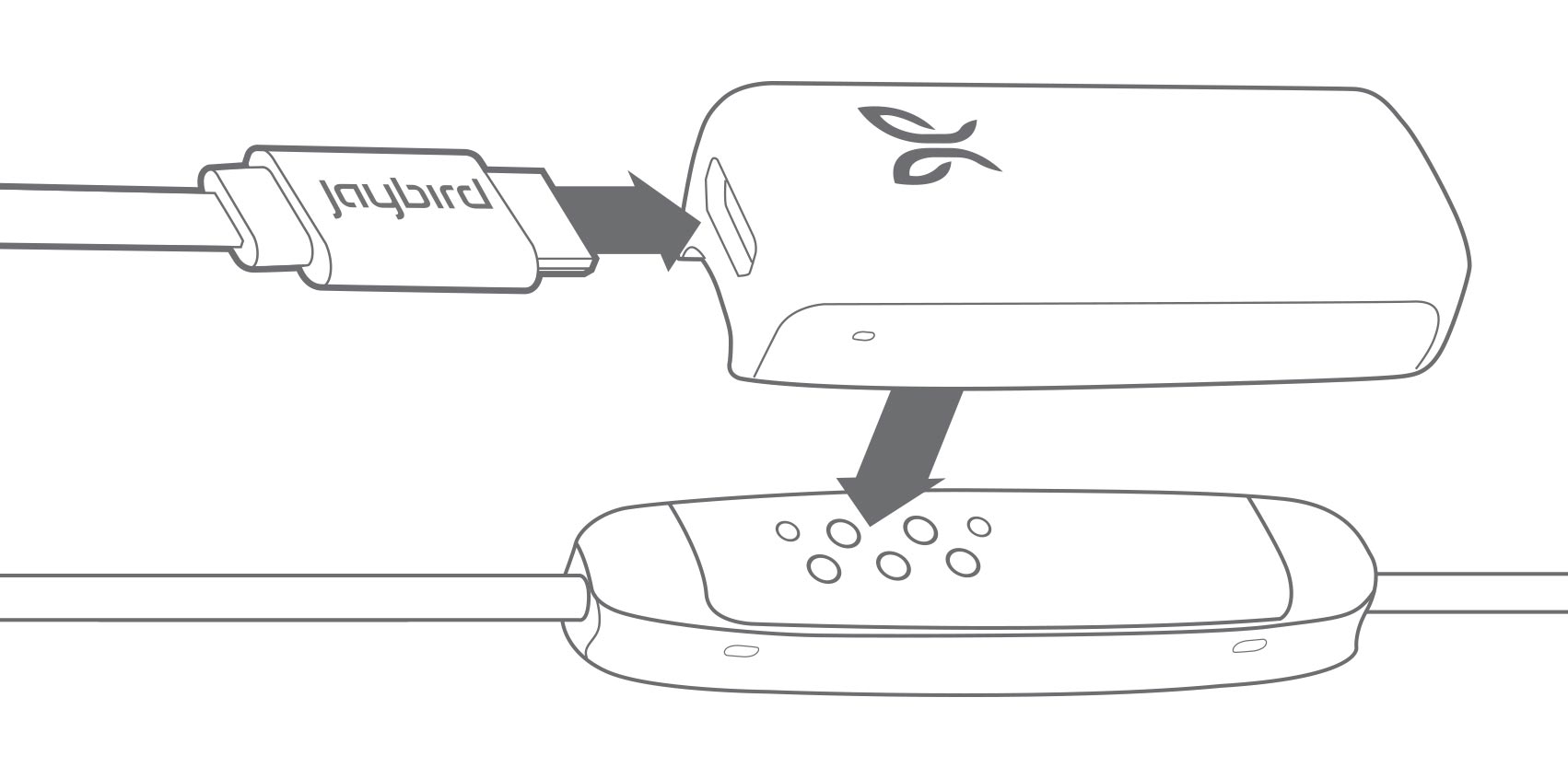
When turned on and not playing music, pressing Volume + or Volume – will announce the battery level. If you download and connect to the Jaybird App you will be able to see your battery level to within 1%.
NOTE: Make sure to check the charging source before you begin charging. We recommend using a computer as it’s the best and safest method. Anything 1 amp or less is safe. Some chargers can produce a lot more power than is needed to charge your headphones, so try and avoid them.
HOW DO I SETUP/FIT MY FREEDOM 2 BUDS?
Your FREEDOM 2 headphones come with the wing and tip combo in 4 sizes (size 1-4), Speedfit Cord Management (integrated) and a shirt clip to give you the most secure fit possible. Check out the steps below as a guide to get the best fit.
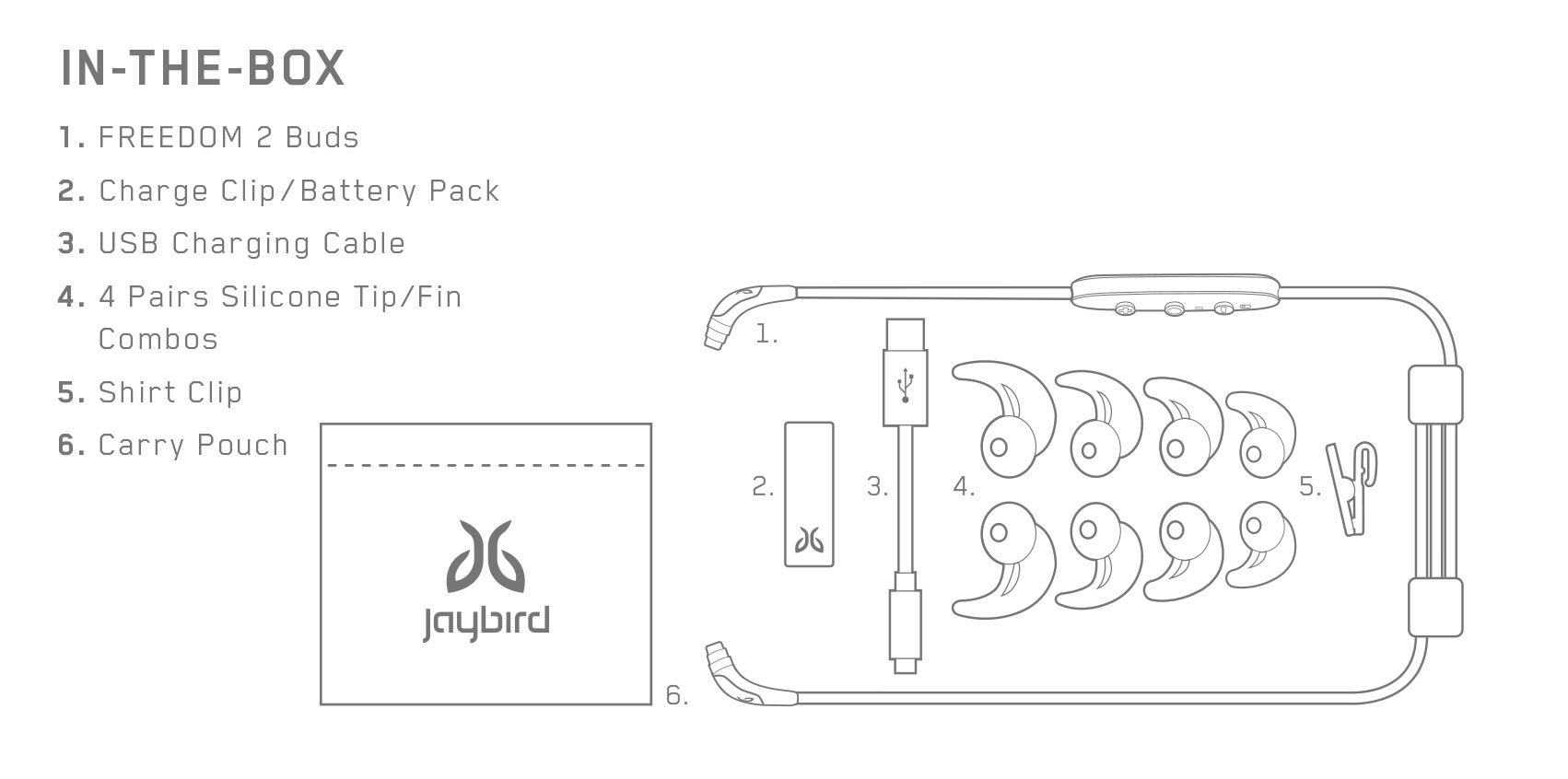
- Choose a wing/tip size -- We recommend trying all 4 sizes to find the fit that works for you.
- Choose how you want to wear your headphones -- Under-ear fit for casual use or Over-ear Sport fit for a more secure fit when you’re active.
- Adjust the Speedfit Cord Clips to tighten the cables and secure it against the back of your neck. This ensures the cable doesn’t bounce when you’re active which can pull the headphones out of your ears.
- Use the shirt clip to further maximize the security of your headphones. The shirt clip can be attached to the cable whether it is looped or stretched to a single cord.
Under-ear fit -- The wing/tip combo is installed so the point of the wing is above the headphones and cable. When in the ear, the cable comes straight down towards the bottom of the ear and the point of the wing is nestled in your ear.
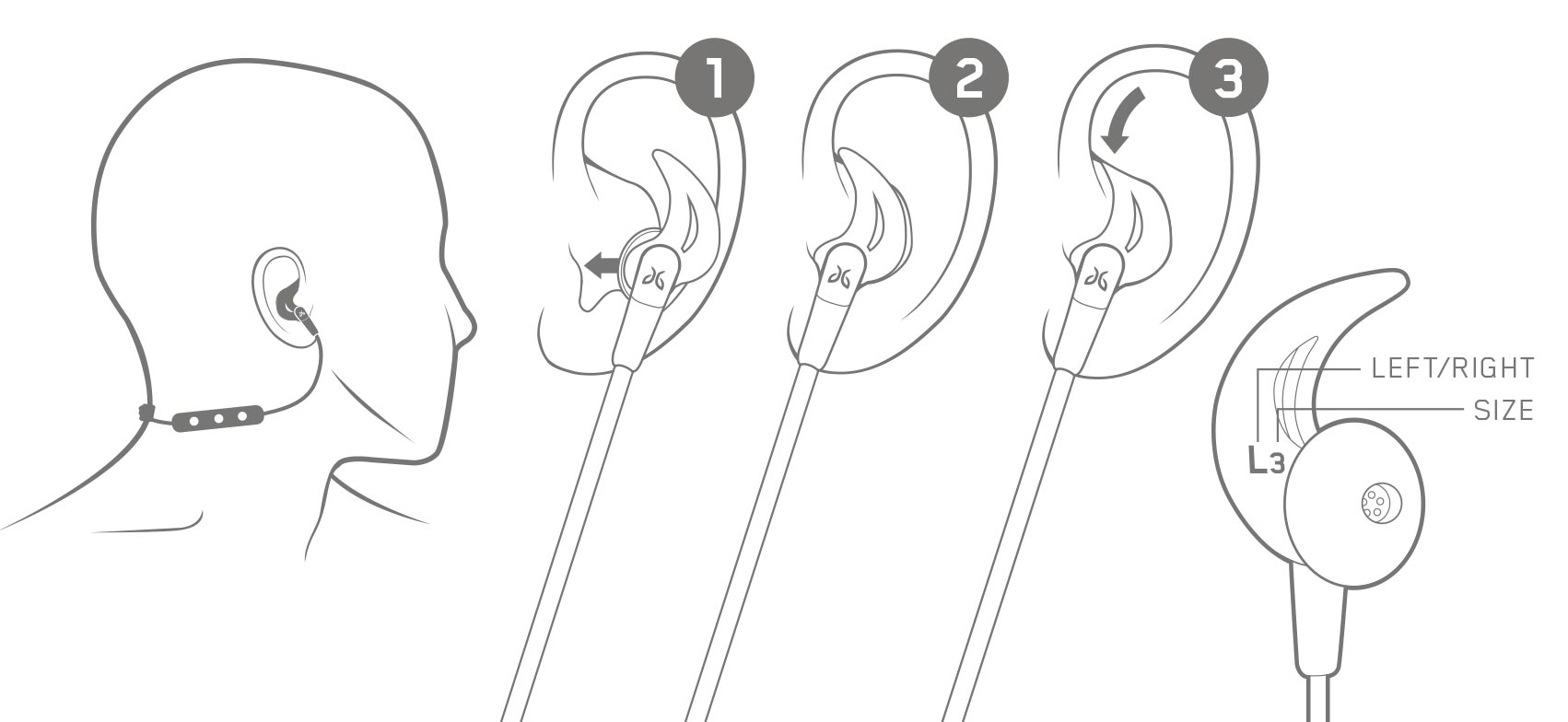
Over-ear Sport fit -- The wing/tip combo is installed so the point of the wing is above the headphones and pointing to the cable. When in the ear, the cable goes towards the front of the ear and wraps up and over the ear, then back down at the back of the ear. This ensures the weight of the cable is being supported by your ears and provides the most secure fit.
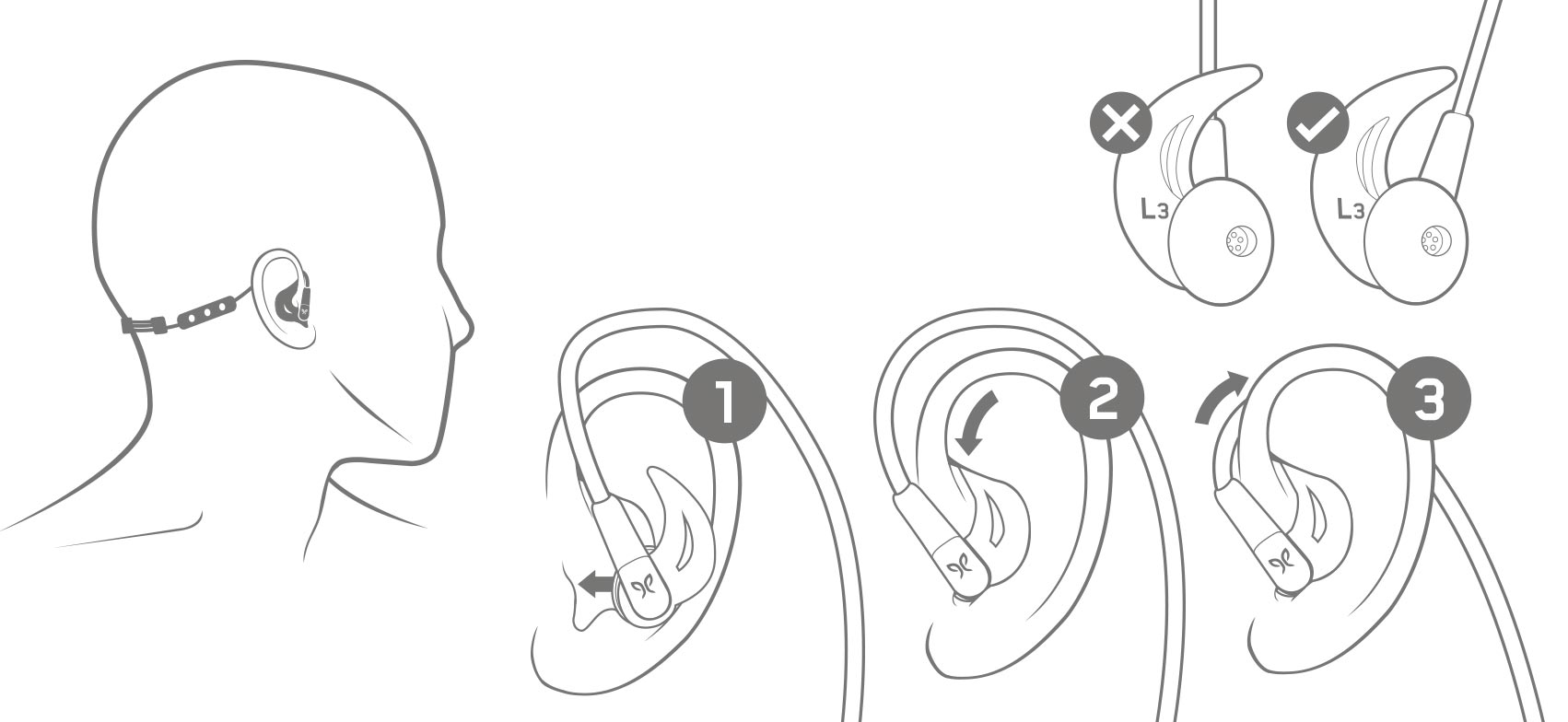
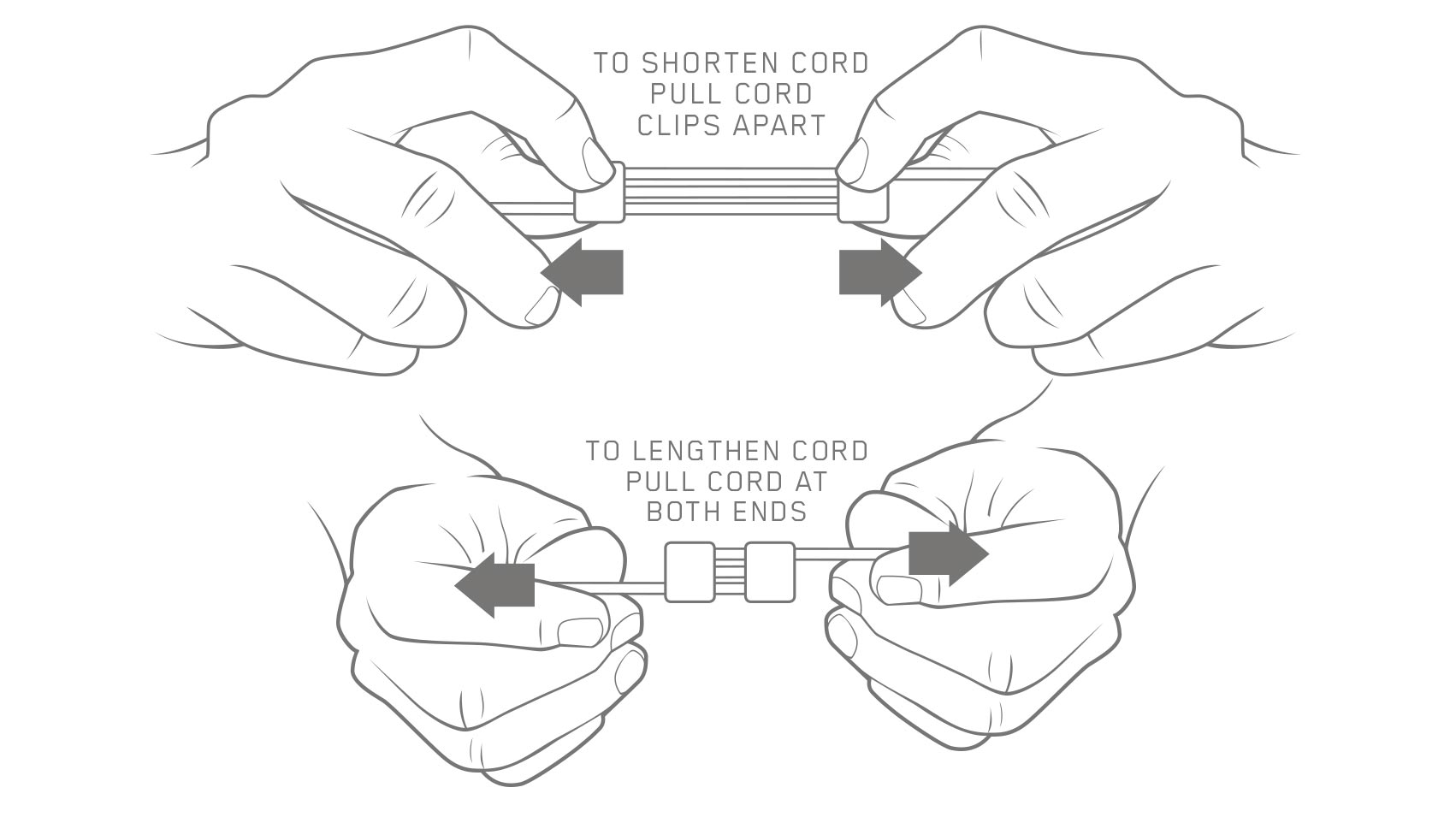
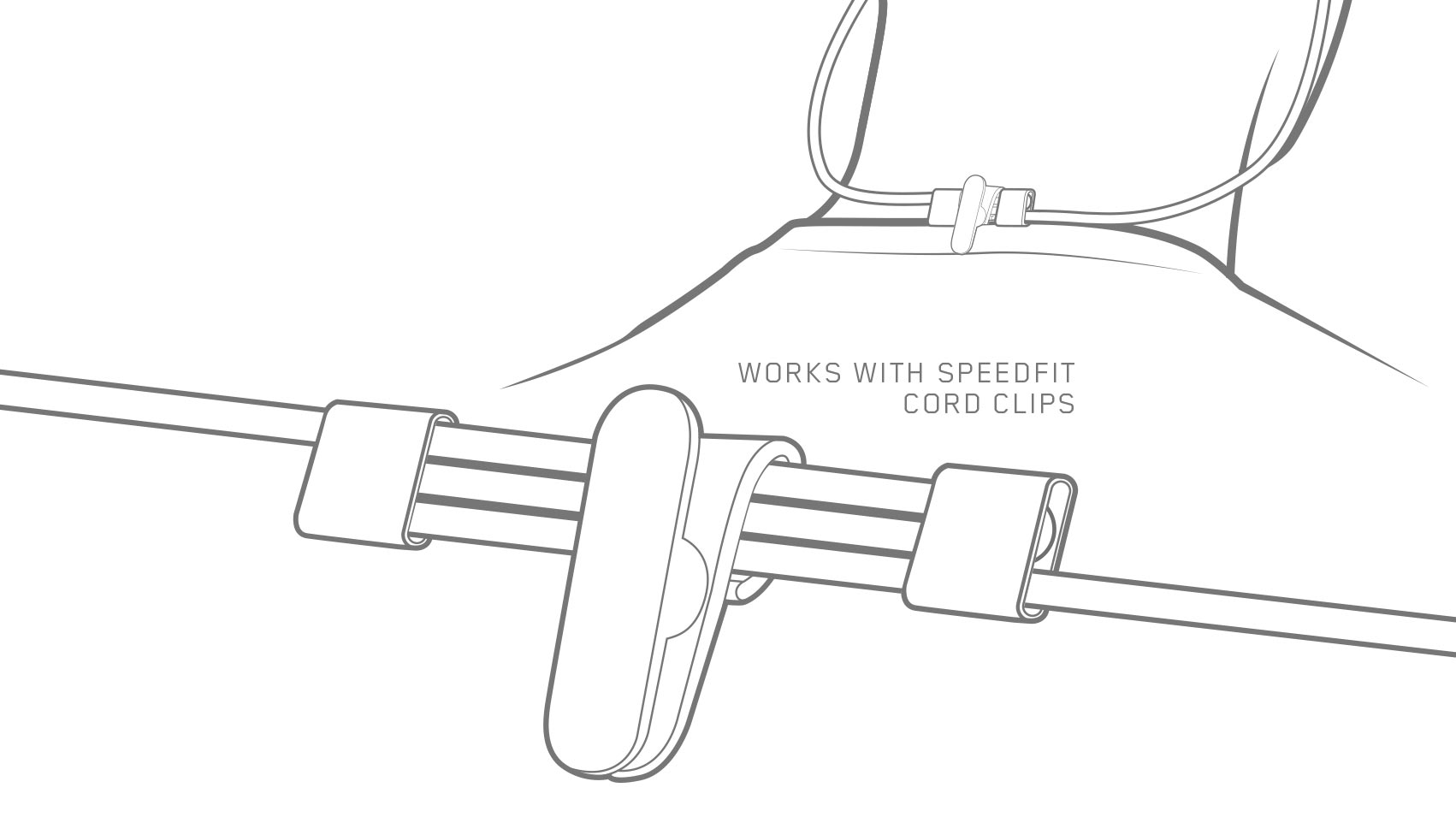
HOW DO I ACTIVATE VOICE COMMANDS?
You can use the power button on your headphones to activate voice command apps like Siri or Google Now.
To activate:
- Press and hold the power button on your headphones for two seconds to activate voice command.
- You will hear a tone and the microphone on your headphones will activate so you can speak your command.
WILL MY FREEDOM 2 PAIR WITH MY SMART WATCH?
You can pair your FREEDOM 2 headphones with a smartwatch if your smartwatch supports at least Bluetooth 2.1. Refer to the user guide for your smartwatch for instructions on how to pair a Bluetooth device.
CAN I USE MY FREEDOM 2 BUDS WITH MY IPHONE OR IPOD?
Yes, you can use your headphones with iPhones, iPods, and iPads (with built-in Bluetooth).
See How do I pair my FREEDOM 2 headphones to my phone or music device?
WHERE CAN I FIND THE USER MANUAL FOR MY FREEDOM 2 BUDS?
You can find the user manual on jaybirdsport.com under the product page. You can also find it on the support tab, or click on the link below. You can also find all of the tutorials on our YouTube channel, @jaybirdsport.
You can find the Jaybird FREEDOM user guide HERE.
CAN I USE MY FREEDOM 2 BUDS WITH SKYPE ON PC OR MAC?
You can use your Jaybird FREEDOM 2 earbuds for Skype, WhatsApp, or other audio and music features on your phone, tablet, PC, and Mac.
First, pair your Jaybird FREEDOM 2 earbuds to your device. Once connected, you may need to select your earbuds as the default playback and output device in the audio settings of your devices operating system.
Your earbuds have to be on and connected in order to show up in Sound settings.
Mac
- From the Apple menu, select System Preferences.
- Open the Sound preference pane.
- Select the Output tab.
- Select Jaybird FREEDOM 2.
- Select the Input tab.
- Select Jaybird FREEDOM 2.
PC
- Open your Control Panel.
- Select Hardware and Sound.
- Select Manage audio devices (under Sound).
- Select “Jaybird FREEDOM 2” and click Set Default.
- Click OK.
MY FREEDOM 2 BUDS KEEP TURNING OFF OR MY MUSIC DEVICE KEEPS STOPPING AFTER I CONNECT. WHAT DO I DO?
If your earbuds are not working as expected, try the following:
- Make sure your Jaybird FREEDOM 2 headphones and your Bluetooth device are charged.
- Complete a reset of your headphones. See “ How do I reset my headphones?” for help with resetting your headphones.
- If your headphones continue to turn off, please contact customer experience. Contact Jaybird SUPPORT
Device stops playing music
- Make sure your FREEDOM 2 headphones and Bluetooth device are charged.
- If swapping between devices on Multipoint, there may be a break in audio and microphone functionality while the primary connection changes.
- Check your player or music streaming settings on your Bluetooth device.
- Make sure you are not accidentally pressing the pause or stop buttons on the inline controller.
- Complete a reset of your headphones. See “ How do I reset my headphones?” for help with resetting your headphones.
- If your headphones continue to stop playing music, please contact customer experience. SUPPORT
THE SOUND CUTS IN AND OUT, DROPS OUT, OR CUTS OUT INTERMITTENTLY. WHAT DO I DO?
If you experience issues with the audio cutting in and out, or dropping out, try the following suggestions.
- Move your headphones and your Bluetooth device closer -- you may be experiencing interference. While the range of most Bluetooth devices is 10 meters (33 feet), the optimal range for any Bluetooth stereo device is about 60 centimeters (2 feet) from the audio source.
- Your bud’s Bluetooth antenna is located in the ‘inline remote’ -- try moving your audio source device closer to the side where the inline remote is located. For example, you can try moving your audio source device to your right pocket instead of your left.
- Reset your Bluetooth connection by turning your device's Bluetooth off for one minute and then back on.
Complete a reset of your headphones. See “Link to: How do I reset my headphones?” help with resetting your headphones.
CAN I USE MY FREEDOM 2 BUDS FOR PHONE CALLS?
Yes, while your headphones are designed for stereo audio, they work great for phone calls. The mic is located next to the `power button` on your ‘inline remote’. See below for detailed call functionality.
- Accept a phone call -- Short press the Power Button
- Decline a phone call -- Press the Power Button for 1 second
- Mute/Unmute -- Press the Vol. - button for 1 second
- Redial -- Double press the Power Button when you’re in Standby Mode (Powered on and connected, but not playing music or on a phone call)
- Switch a call from your phone speaker to your FREEDOM 2 headphones -- Short press the Vol. + button
NOTE: When you answer a call while connected to your FREEDOM 2 headphones, the call audio will always come from your headphones whether you answer the call by pressing the power button on your headphones or the answer icon on your phone.

WILL MY FREEDOM 2 BUDS CONNECT TO MY GAMING CONSOLE?
If your gaming console supports Bluetooth connectivity, you can pair and connect your FREEDOM 2 headphones and use it for audio and voice chat. You’ll need to check each game for chat availability through Bluetooth.
CAN I USE MY FREEDOM 2 BUDS ON AN AIRPLANE?
You can use your headphones, but it’s always a good idea to check with the airline first. If you’re listening to music over the internet, you may be restricted to local music unless you connect to the in-flight wi-fi connection. You may also be restricted when using any wireless connection, including Bluetooth, during take-off and landing and may be asked to turn it off until you reach cruising altitude.
CAN I PAIR MY FREEDOM 2 BUDS WITH MULTIPLE BLUETOOTH DEVICES?
Yes, your FREEDOM 2 headphones can pair and remember 8 phone/music devices. To connect to two devices simultaneously see Can I connect my FREEDOM 2 headphones to two devices simultaneously?
HOW DO I RESET MY BUDS?
If you’re experiencing issues with your headphones like connectivity, audio, and distortion, or connecting to the Jaybird App, you may want to try resetting your headphones.
To reset your headphones, follow the steps below.
- Make sure your headphones are powered off.
- From an off-state, press and hold the power button for 5 seconds until the LEDs flash red and green.
- Double press the power button. The LED will flash orange rapidly and you should hear a low double tone and your headphones will turn off. Your headphones have now been reset.
NOTE: When you reset your headphones, you will lose any saved presets and any saved devices on the paired list. You’ll need to repair your headphones to your Bluetooth device.
WHAT IS THE SHAREME FEATURE AND HOW DO I USE IT?
The ShareMe feature lets you to share the music you are listening to with another pair of FREEDOM 2 headphones.
- Power on both pairs of FREEDOM 2 headphones.
- Only connect to one of the headphones to your Bluetooth device. Make sure the second device is not connected to any other Bluetooth device.
- Push and hold the “volume +” button on the connected headphones and at the same time push the “volume -” on the second headphones until the LEDs on both headphones are flashing green/red.
- Both headphones will be connected when the LEDs stop flashing and you will hear “Headphones connected”. Play some music and enjoy the shared experience.
IS THERE A WAY TO REDIAL THE LAST NUMBER DIALED DIRECTLY FROM MY BUDS?
You can redial the last number in your call log by double-pressing the power button when the headphones are not playing music. There may be a delay of up to 8 seconds for the redial feature to work when you have just paused the music.
NOTE: Redial is not available while playing music.
WHY IS MY VOLUME EITHER TOO LOUD OR TOO SOFT?
On some Android devices the Bluetooth volume and media volume are not linked. Please check the volume level on your FREEDOM 2 headphones as well as on your music device and ensure the volume is not turned all the way up or down.
WHY CAN'T I PAIR MY BUDS TO ANOTHER BLUETOOTH DEVICE?
Your FREEDOM 2 headphones come out of the box ready to pair and can remember the pairing information for up to 8 devices.
If you’re trying to pair an additional audio source device, you’ll need to manually initiate pairing mode on your headphones:
- With your headphones turned off, press and hold the Power Button until you see the LED flashing red/green. When the LED flashes red/green, the headphones are ready to pair.
- A voice prompt will say “Searching for your music device”.
- Select “Jaybird FREEDOM 2” in the list of discovered devices to connect. Once connected, you will hear “Headphones connected” from your headphones.
CAN I WEAR MY BUDS WITH A FULL FACE, SNOWBOARD OR SKI HELMET?
You can wear your headphones under your full face, snowboard, or ski helmet. Make sure you put your helmet on carefully, as it can pull your headphones out of your ear or place additional pressure on the earpiece, which can push them further into your ear canal.
WHAT CAN I DO WITH THE JAYBIRD APP?
The Jaybird App gives you the ability to customize the sound profile of your headphones in real time. You can access customized presets created by the Jaybird team as well as many others from Jaybird Athletes. You also have the ability to create your own sound profile and save it by using the custom equalizer. If you think you’ve created the perfect sound profile, share it with the Jaybird App Community and watch as people from around the world save and use your preset.
Additionally, you can use the Jaybird App to reach out to us for support, feedback, and general inquiries about your headphones.
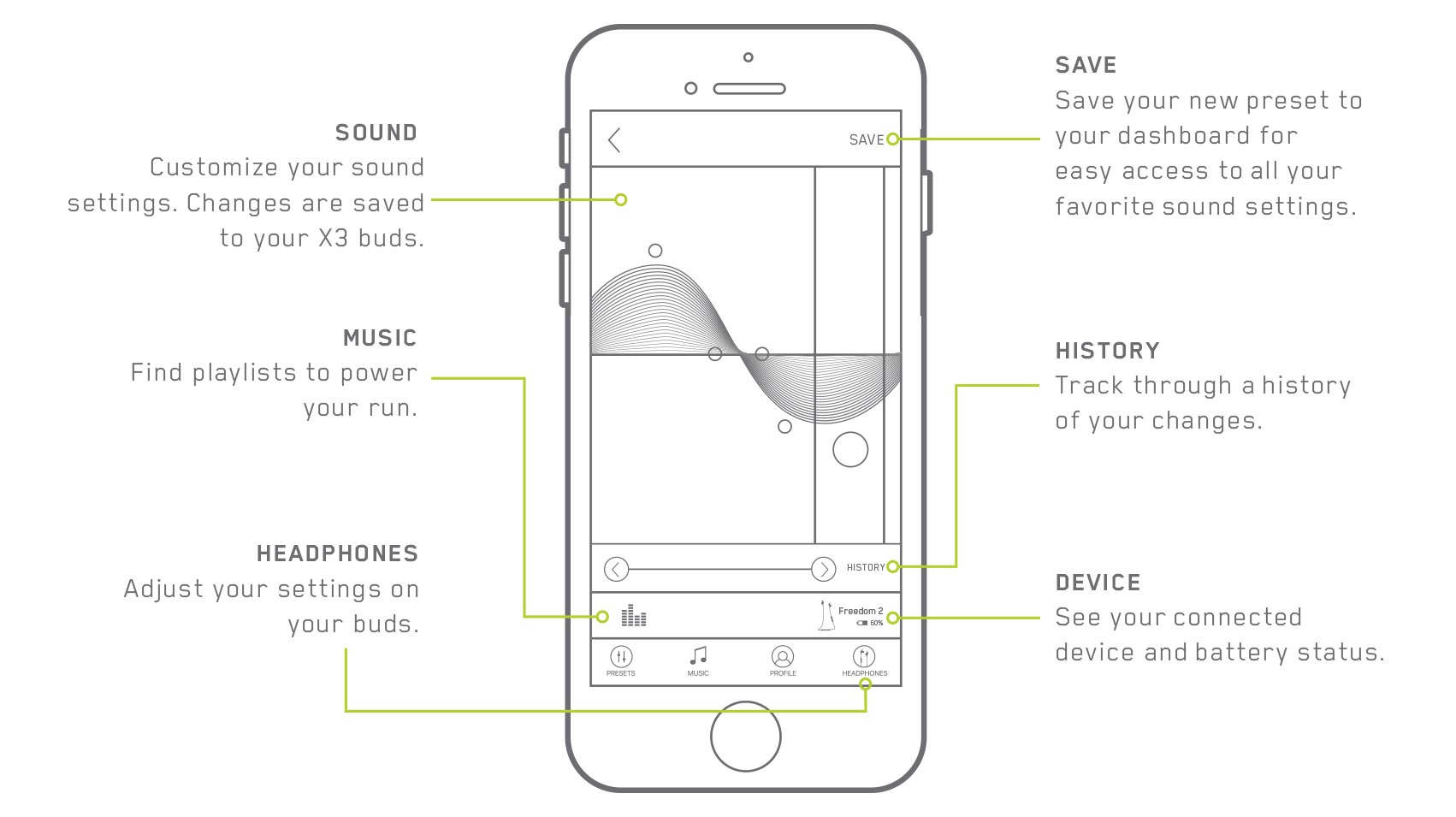
THE PERSON I'M TALKING TO COMPLAINS OF A LOT OF BACKGROUND NOISE, HOW CAN I MINIMIZE THIS?
If you’re getting complaints from the party on the other side of a call with your Jaybird headphones, try the following suggestions:
- Use the included shirt clip to keep the mic or inline remote from swaying or rubbing on your clothing
- If you’re doing something active and receive a call, try taking a break and be stationary
- Move away from large crowds or busy areas
- Try to get out of windy areas
HOW DO I PAIR MY FREEDOM 2 BUDS TO MY PHONE OR MUSIC DEVICE?
RIght out of the box, your FREEDOM 2 headphones come ready to pair. Here’s how:
- Turn your FREEDOM 2 headphones on.
- On your Bluetooth music device, find Jaybird FREEDOM 2 on the available devices list. On some devices, you may have to scan for available Bluetooth devices.
- Tap Jaybird FREEDOM 2 on the list to connect. Once connected, you will hear “Headphones connected” from your headphones.
If you’re pairing your FREEDOM 2 headphones to another Bluetooth device, you’ll have to initiate pairing mode:
- With your headphones turned off, press and hold the Power Button until you see the LED flashing red/green. When the LED flashes red/green, the headphones are ready to pair.
- A voice prompt will say “Searching for your music device”.
- Select “Jaybird FREEDOM 2” in the list of discovered devices to connect. Once connected, you will hear “Headphones connected” from your headphones.
CAN I CONNECT MY FREEDOM 2 BUDS TO TWO DEVICES SIMULTANEOUSLY?
Multipoint allows you to connect to two devices at the same time. For example, you can be connected to your laptop and to your mobile phone. While listening to music on your laptop, you will be able to accept an incoming call using the inline remote of your FREEDOM 2 headphones.
When paired to two or more devices, FREEDOM 2 will automatically try and connect to two devices that have Bluetooth turned on and are in proximity to the FREEDOM 2 headphones. Make sure that only the two devices you want to connect to are turned on and in proximity.
To manually connect to two devices in multipoint, do the following:
- Ensure you’ve paired your FREEDOM 2 headphones to both devices that you would like to connect to.
- Turn on your headphones and connect them to your first Bluetooth device.
- To connect to the second Bluetooth device, find your headphones on the Bluetooth devices list and select it to connect manually.
HOW DO I USE THE SPEEDFIT CORD CLIPS?
Adjust the Speedfit Cord Clips to tighten the cables and secure it against the back of your neck. This ensures the cable doesn’t bounce when you’re active, which can pull the headphones out of your ears.
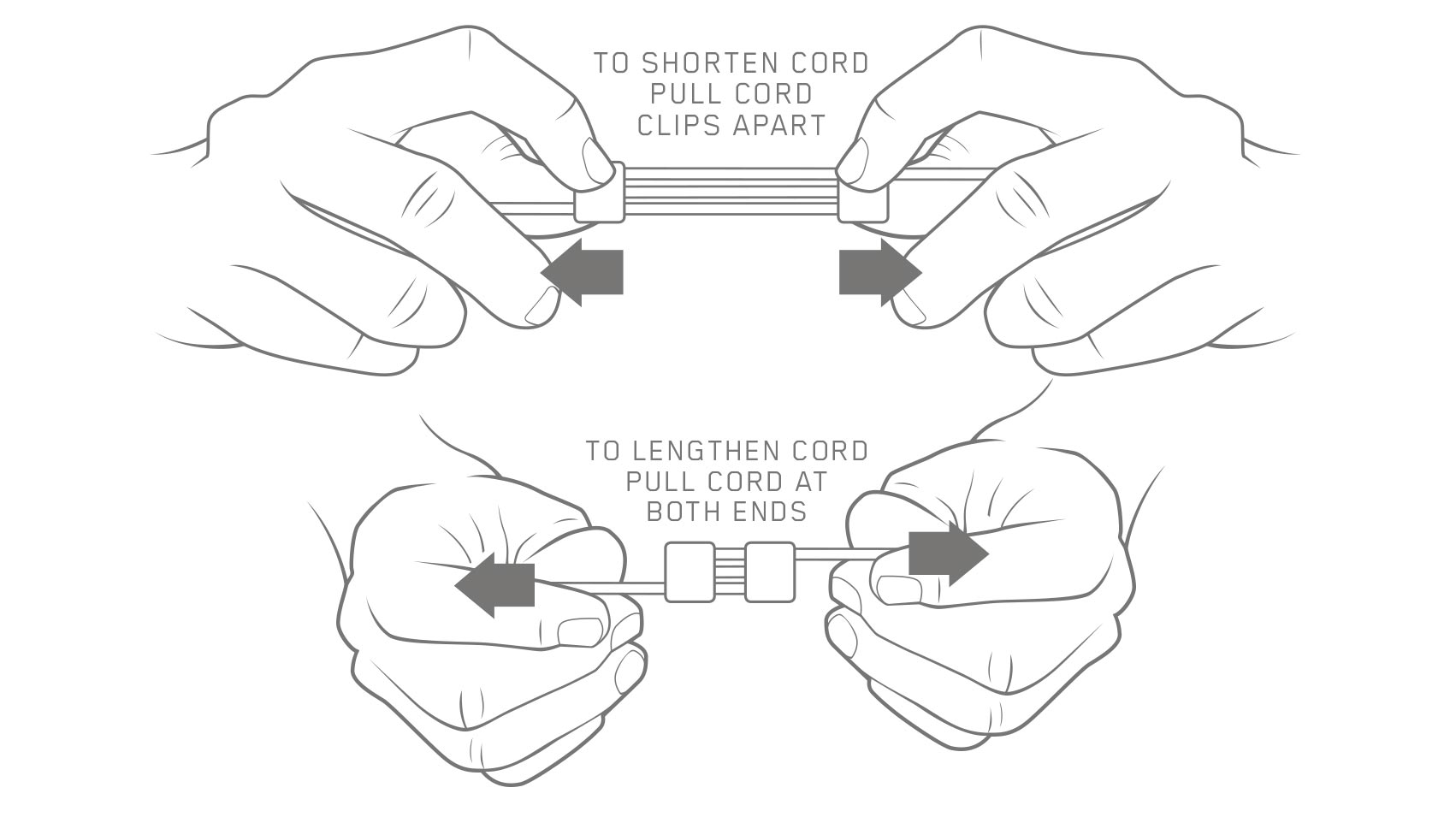
WHY IS THERE A SHIRT CLIP?
The shirt clip is great for keeping the cord secure. It helps manage the movement of the cable when you’re active and prevents the buds from pulling out of your ear at the weight of the cable.
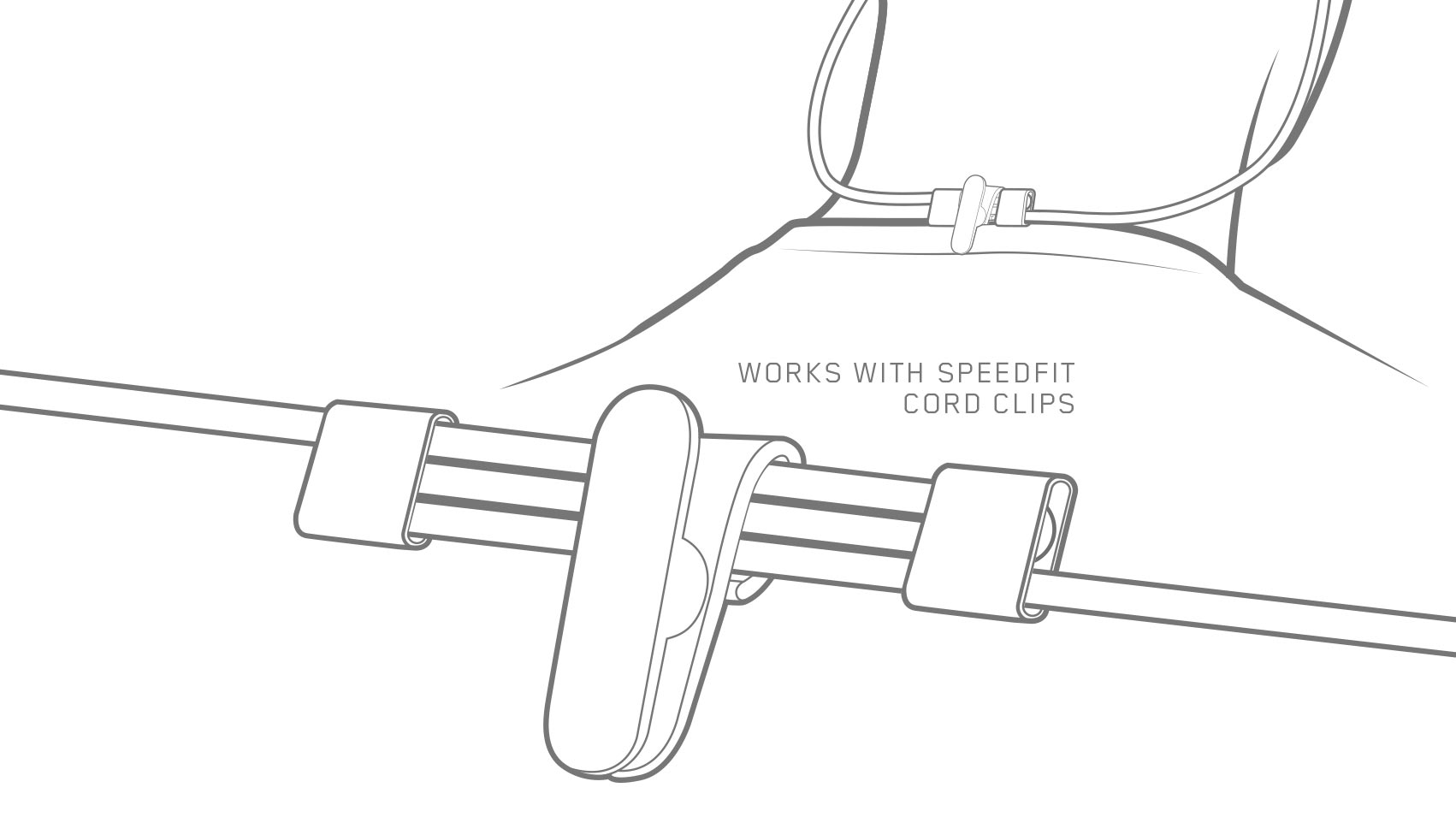
WHAT SIZE FIN/TIP COMBOS ARE ON THE FREEDOM 2 OUT OF THE BOX?
Your FREEDOM 2 headphones are fitted with the size 2 fin/tip combos out of the box. If these are not a good fit for you, please try one of the other sizes (1, 3 or 4)
See How do I setup/fit my FREEDOM 2 headphones? for help with setting up and fitting your headphones.
HOW CAN I CHECK MY FREEDOM 2 BATTERY STATUS?
You can check your FREEDOM 2 battery status in a couple of ways.
- When FREEDOM 2 are on and not playing music, pressing “Volume +” or “Volume -” will announce the battery level. The LED will indicate a single green flash for more than 10% battery remaining and a single red flash when below 10%.
- Your FREEDOM 2, phone and the Jaybird App will also indicate battery status. Please be aware the voice notification on the FREEDOM 2 will round the battery level to the closest 20% and the Jaybird App will give the FREEDOM 2 battery level to within 1%.
WHAT BUDS ARE COMPATIBLE WITH THE FREEDOM 2 APP?
The Jaybird App works with the Jaybird FREEDOM 2, Jaybird X3 and Jaybird Freedom headphones. Other Jaybird headphones and manufacturers are not supported.
HOW CAN I FIND MY JAYBIRD FREEDOM 2 EARBUDS IF LOST?
Use the Jaybird app to help locate your headphones. Find Your Buds will show the last location that your headphones were connected to your phone. Your phone determines location accuracy.
Be aware, Find My Buds requires location access and uses a small amount of additional phone battery.