Button controls
Each Jaybird Vista earbud has a multi-function button that allows you to control your earbuds.
Your Jaybird Vista multi-function buttons operate as shown below.
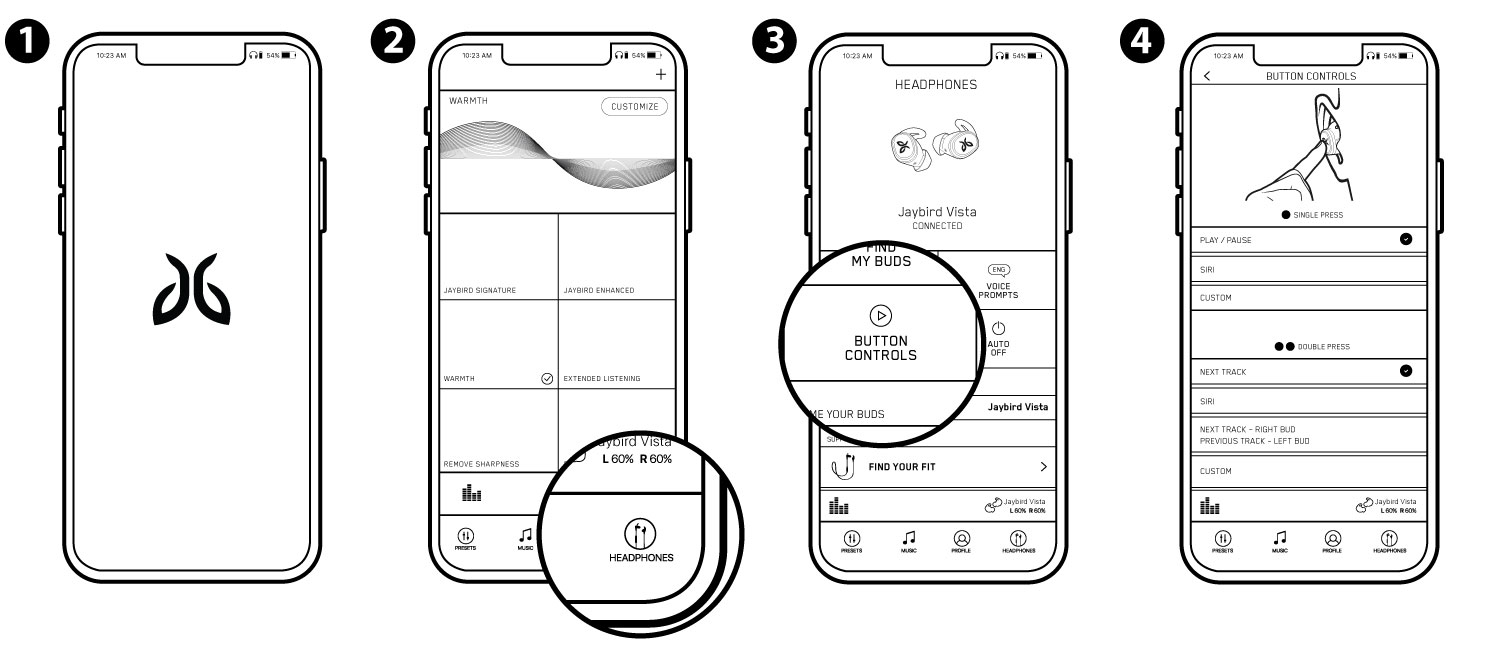
To customize the buttons you’ll need to make your Jaybird Vista firmware is up to date and they are connected to your phone with the Jaybird app.
- Open the Jaybird app
- Press Headphones in the bottom right corner
- Press Button Controls
- Select your preferred button controls
Your selections will get saved as your button controls automatically.
In addition to turning your earbuds off using a long press of the multi-function button, your earbuds automatically turn off when you put them in the charging case and close it. Your earbuds will automatically turn on when you open the case.

