Pairing
Learn about pairing
1. On your phone/music device, turn Bluetooth on and ensure it is actively searching for Bluetooth devices.
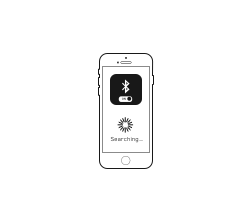
2. With your X3 turned off, press and hold the Power Button until you see the LED flashing red/green. A voice prompt will say: “SEARCHING FOR YOUR MUSIC DEVICE”
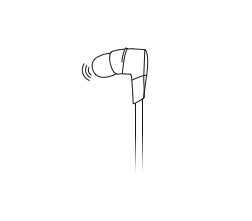
3. Select “Jaybird X3” in the list of discovered devices.
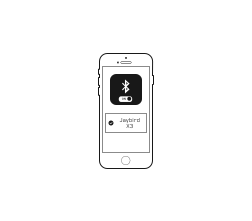
4. X3 voice prompt will say: “HEADPHONES CONNECTED”. You are now ready to listen to your music
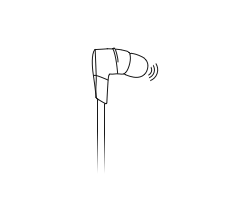
If the pairing is not successful, switch off your buds by pressing the Power Button until you hear “POWER OFF” and repeat the steps outlined above.

