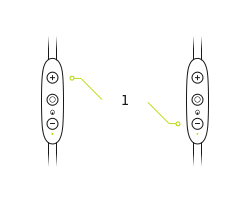ShareMe
Learn about shareme
The ShareMe feature allows you to share the music you are listening to with another pair of X3 buds.
1. Power on both buds, with just one of the buds paired and connected to only one device.
2. Push and hold Vol + on the 2 connected buds, while you push and hold the Vol - on the second buds until the LEDs on both buds are flashing red/green. (See image below) Both buds will be connected when the LEDs stop flashing and “Headphones Connected” will play on both buds.
3. Play Music.